In our modern world, we live through screens. Our fingers glide over smooth, unresponsive glass to connect with people, to work, and to learn. We exist in a landscape dominated by sight and sound, a digital space that often forgets we have bodies. This detachment from physical interaction has created a subtle but profound void. It is this void that kinesthetic design seeks to fill.
Kinesthetic design is a methodology that goes beyond aesthetics, focusing instead on the sense of touch, the reality of movement, and the satisfaction of physical interaction. It is a design philosophy built on the truth that we are physical beings, and our experiences are richer when they engage our whole body, not just our eyes.
In an environment that becomes more virtual by the day, designing for the body’s tangible experience is no longer a luxury; it is a necessity. This approach is what separates a frustrating product from an intuitive one, a forgettable website from a delightful experience.
This article serves as a comprehensive exploration of kinesthetic design. We will dissect its core principles, investigate the psychology that makes it so effective, and uncover its practical applications in fields ranging from industrial manufacturing to the very architecture of the web. We will discover how designing for the sense of touch creates a more human, natural, and ultimately more effective world.
Table of Contents
What is Kinesthetic Design? Beyond the Visual

At its heart, kinesthetic design is the practice of designing for the body. It shifts the focus from “how does it look?” to “how does it feel to use?” It considers the physical effort, the feedback, and the comfort involved in every interaction. To truly grasp this, we must understand a few key concepts that work together to form the foundation of kinesthetic design.
First is haptics, which is the science of touch. When your phone vibrates to confirm a button press or a game controller rumbles when your character is hit, that is haptic feedback. It is a non visual way of communicating information directly to your body. This kind of feedback is a cornerstone of kinesthetic design because it closes the loop between action and confirmation, making digital interactions feel more real and responsive.
Next is ergonomics. This is the science of designing things to fit the human body comfortably and efficiently. A chair with proper lumbar support, a computer mouse that fits the curve of your hand, or a kitchen knife with a balanced, easy to hold handle are all examples of good ergonomics. Kinesthetic design relies on ergonomics to ensure that physical interactions are not just possible but are also pleasant and sustainable, reducing strain and fatigue.
Finally, there is a fascinating and often overlooked sense called proprioception. This is your brain’s internal map of your body. It is how you can touch your nose with your eyes closed or walk up a flight of stairs without looking at your feet. Your brain knows where your limbs are in space. Good kinesthetic design works with proprioception, not against it. An intuitive interface, whether on a car dashboard or a piece of software, places controls where your body expects them to be, allowing for “blind” operation that feels natural and fast.
A crucial idea that ties these together is the concept of “affordances,” a term popularized by the design expert Donald Norman. An affordance is a quality of an object that suggests how it should be used. A handle affords pulling. A button affords pushing. A knob affords turning. Good kinesthetic design makes these affordances clear and unambiguous. You should be able to look at or touch an object and instantly understand how to interact with it. This is the essence of intuitive design, and it is achieved by paying close attention to the physical cues that our bodies have learned to interpret over a lifetime.
The Core Principles of Kinesthetic Design
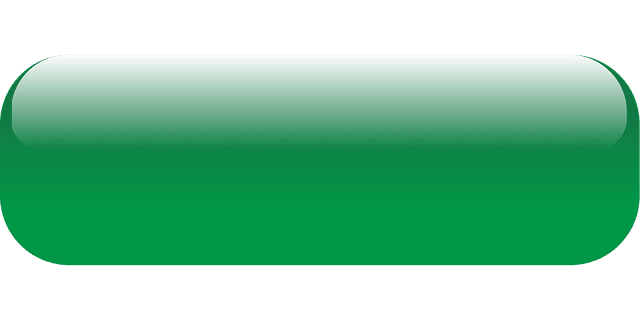
To apply these ideas effectively, designers follow a set of core principles. These are not rigid rules but rather guidelines for creating experiences that feel right on a physical level. By understanding these principles, you can start to see the hidden layer of kinesthetic design in the world around you.
Principle 1: Affordance & Signifiers
As we just touched upon, affordance is about what an object can do. A signifier is the clue that communicates that affordance. A simple flat plate on a door signifies that you should push it. A round doorknob signifies that you should twist it. These visual and tactile cues are vital. In digital design, a button might have a slight shadow underneath it to signify that it is raised and can be pressed down. These signifiers are the language of kinesthetic design, telling our bodies what to do without needing written instructions. When signifiers are clear, the interaction feels effortless. When they are confusing, we feel clumsy and frustrated.
Principle 2: Feedback & Response
Every action should have an immediate and clear reaction. This is a fundamental law of physics and a crucial principle of kinesthetic design. When you press a key on a good keyboard, you receive multiple forms of feedback: the key physically moves down, you feel a slight resistance, and you hear a “click” or “clack.” This trifecta of feedback confirms the action was successful.
In digital spaces, this is even more important. The little “poof” animation when you delete a file, the sound a message makes when it sends, or the haptic buzz from your phone are all forms of designed feedback. Without it, users feel uncertain. Did my click register? Did my payment go through? Good kinesthetic design answers these questions instantly through sensory feedback.
Principle 3: Ergonomics & Comfort
An object can be functional, but if it is uncomfortable to use, it is a failure of kinesthetic design. This principle is about shaping our tools to fit our bodies. Think about video game controllers. Over decades, they have evolved from simple rectangles into complex, sculpted forms that fit snugly in the hands for hours of use. The designers have obsessed over the placement of every button and joystick to match the natural reach and strength of the human thumb. This principle extends to everything from the weight and balance of a power tool to the angle of a laptop keyboard. The goal is to create an extension of the body, not an obstacle to it.
Principle 4: Flow & Movement
This principle is about choreography. It is about guiding a user through a series of physical actions in a logical, smooth, and uninterrupted sequence. A well designed kitchen is a prime example of kinesthetic flow. The refrigerator, sink, and stove form a “work triangle” that minimizes the steps needed to prepare a meal. In a digital app, this could mean placing the “Next” button in the same spot on every screen, so the user’s thumb can develop a muscle memory for the process. Disrupting this flow with inconsistent placement or unnecessary steps feels jarring and inefficient. Great kinesthetic design creates a seamless dance between the user and the object.
Principle 5: Weight & Materiality
How an object feels in your hand communicates a wealth of information. A heavy, metal remote control feels more premium and durable than a flimsy, lightweight plastic one. The cool, smooth feel of a ceramic mug is a different experience from the textured warmth of a wooden one. Designers use weight, texture, and temperature to shape our perception of quality and value. This aspect of kinesthetic design is subtle but powerful. It taps into our deep seated, instinctual understanding of the physical world. Even in digital design, we use textures and “material” styles to give interfaces a sense of substance and place.
Why is Kinesthetic Empathy Important in Design?
To successfully apply these principles, a designer needs more than just technical skill. They need a quality known as kinesthetic empathy. This is the ability to imagine and truly understand what it feels like to be the user interacting with the design. It is about putting yourself in their physical position and anticipating their movements, their comfort, and their potential frustrations.
Kinesthetic empathy is about asking the right questions. What will it feel like to hold this device for an hour? Are these touchscreen buttons large enough for someone with big fingers? Will the resistance of this dial feel satisfying or cheap? Is the path through this building obvious and easy to walk? This practice forces the designer to think beyond the screen and beyond the drawing board, and to consider the real human body at the other end of the experience.
This is where my own expertise in biophilic design intersects powerfully with kinesthetic design. Biophilic design is about creating connections between humans and nature in the built environment. A major part of that is understanding how humans have evolved to move through and interact with natural landscapes. We instinctively know how to navigate a winding path, what a sturdy tree branch feels like, and where to seek shelter.
Kinesthetic empathy in architecture and landscape design means tapping into these ancient instincts. It means designing a handrail that feels as good to touch as smooth river stone or creating a workspace layout that mimics the “prospect and refuge” we seek in nature, with an open view and a protected back. By understanding the user’s innate physical tendencies, we can create spaces and products that feel not just usable, but profoundly and instinctively right.
Applications Across Industries: Where We See Kinesthetic Design in Action
The principles of kinesthetic design are not theoretical. They are at work all around us in the most successful and beloved products and spaces. Once you know what to look for, you will see it everywhere.
Product Design

Perhaps the most famous example of excellent kinesthetic design is the OXO Good Grips line of kitchen tools. The original peeler was designed by Sam Farber for his wife, who suffered from arthritis. He noticed that a simple kitchen tool was painful for her to use. The result was a peeler with a thick, soft, non slip handle. It was a revelation. The design was so comfortable and effective that it became a massive success with everyone, not just those with grip issues. This is a perfect story of how designing with kinesthetic empathy for a specific need can result in a universally better product.
Another iconic example is the original Apple iPod’s click wheel. It allowed users to scroll through thousands of songs with a simple, satisfying circular motion of the thumb, complete with subtle auditory clicks for feedback. It was a brilliant piece of kinesthetic design that made navigating a huge library of music feel intuitive and fun.
Automotive Design

The interior of a car is a complex kinesthetic environment. Automakers spend fortunes perfecting the “feel” of their vehicles. They engineer the satisfying “thunk” a quality car door makes when it closes. They design knobs and buttons with just the right amount of resistance and a distinct click, so the driver can operate them by touch without taking their eyes off the road. The placement of the gear shift, the pedals, and the steering wheel are all subject to intense ergonomic study to ensure the driver feels comfortable, in control, and connected to the machine. This tactile feedback is a key differentiator between a luxury car and an economy one; the kinesthetic design communicates quality at every touchpoint.
Architectural & Biophilic Design
In architecture, kinesthetic design is about guiding human movement and interaction within a space. It is about the width of a hallway, the height of a step, and the texture of a wall. A well designed staircase has a rhythm that makes it easy and safe to climb. A doorknob’s shape and material can make the first physical contact with a building feel welcoming or hostile.
In biophilic design, we use these principles to create more natural and restorative spaces. A gently winding path through a garden encourages a slower, more mindful pace than a straight concrete sidewalk. The use of natural materials like wood and stone provides tactile richness that connects us to the environment. The goal is to create a physical journey through a space that is as carefully considered as its visual appearance.
Web & UI/UX Design
You might think that kinesthetic design has no place on a flat screen, but that is far from true. We call it digital kinesthetics. Modern interfaces are full of physical metaphors. The “pull to refresh” gesture on a smartphone mimics pulling the handle of a slot machine. Deleting an email by swiping it off the screen feels like physically pushing something away. Animations play a huge role. When you tap a button, it might depress slightly or radiate a circle outwards, visually confirming the touch.
The physics of scrolling, with its momentum and “bounce” at the end, is a carefully tuned simulation designed to feel natural and responsive to the force of your flick. These subtle elements of kinesthetic design make apps and websites feel less like static pages and more like interactive, physical objects.
How Do You Design for Kinesthetic Learners?

The principles of kinesthetic design are also incredibly valuable in education and training. A kinesthetic learner is someone who learns best by doing, moving, and touching. They absorb information not by listening to a lecture or reading a book, but by engaging their body in the learning process. Designing for these learners means creating hands on experiences.
Children’s museums are masters of this. They are built around the idea of learning through play. An exhibit on electricity will not just have a diagram; it will have a hand crank that a child can turn to power a lightbulb, allowing them to physically feel the effort required to generate power. An exhibit on mechanics will have gears and levers to pull and arrange. This is kinesthetic design as a teaching tool.
This approach is not just for children. When learning a new piece of software, a kinesthetic learner will benefit most from an interactive tutorial that prompts them to click the buttons and perform the tasks themselves, rather than just watching a video demonstration. Medical students use lifelike manikins to practice surgical procedures, a form of kinesthetic learning that is essential for developing muscle memory. By providing a physical path to understanding, kinesthetic design can make learning more effective, more memorable, and more engaging for a large portion of the population.
The Future of Tactile Interaction: Integrating Nature and Technology

The field of kinesthetic design is constantly evolving, driven by new technologies and a growing awareness of the need for more human-centered interaction. The future promises even deeper integration of the physical and digital worlds.
Advanced haptic technology is one of the most exciting frontiers. We are moving beyond simple vibrations to systems that can simulate textures, pressures, and temperatures. Imagine online shopping where you could run your hand over a virtual glove and feel the texture of the leather. Consider virtual reality applications where you can feel the pushback of a virtual object or the shape of a tool in your hand. This technology will make digital experiences vastly more immersive and realistic, erasing the boundary between the physical and the virtual.
In my work, I am most excited about how biophilic principles can inform the future of kinesthetic design. Why do our digital interfaces have to be based on rigid, mechanical metaphors? We can look to nature for inspiration. Imagine a user interface that unfolds like a flower, or a scrolling mechanism that feels like flowing water. We could use subtle, organic textures and patterns to make screens feel less sterile and more calming.
This is the next step: not just making digital interactions functional, but making them feel as natural and restorative as a walk in the woods. Institutions at the forefront of design, like the Rhode Island School of Design (RISD) and the principles established at the Taliesin School, champion this kind of holistic thinking, pushing designers to create for the whole human, not just the logical mind.
Conclusion: Designing for the Whole Human
Kinesthetic design is ultimately a return to a fundamental truth: we are not just minds processing data; we are bodies navigating a physical world. For too long, design, especially in the digital realm, has prioritized the visual while neglecting the tactile. This has led to experiences that are functional but sterile, efficient but soulless.
By re engaging with our sense of touch, movement, and physical feedback, we create products, spaces, and systems that are profoundly more human. We build things that are not only easier to use but also more satisfying, more memorable, and more comfortable. From the comforting weight of a quality tool in your hand to the seamless flow of a well designed app, kinesthetic design enriches our daily lives in countless ways. As we move further into a digital future, remembering to design for the whole human—body, mind, and senses—will be the key to creating a world that is not only smarter, but also wiser and more connected to our own physical reality.
