Are you staring at the same, stagnant blog traffic numbers, feeling like you’re screaming into the void of the internet? A lot of other bloggers have the same frustration and Google Trends can help. Sometimes it is simply your blog is not old enough or has not gained sufficient credibility. In these cases, you just need time. But what if you have around 50-75 blog posts and your blog is over one year old and you have the frustration above? What do you do?
Table of Contents
- 1. Identify Trending Topics: Become a Content Trendsetter
- 2. Unearth High-Value Keywords: Speak Your Audience’s Language
- 3. Embrace Seasonality: Ride the Traffic Waves
- 4. Uncover Local Gems: Cater to Your Community
- 5. Stay Ahead of the Curve: Monitor Your Competitors with Google Trends
Perhaps, you should try Google Trends, a free tool, from Google, that can transform your blog into a traffic magnet. Using Google Trends, you can uncover exactly what your target audience is desperately searching for. Imagine writing content that resonates so deeply, it sparks conversations and sends engagement soaring. With Google Trends, this dream can become a reality. Google Trends unlocks a treasure trove of search data, reveals trending topics, high-value keywords, and even seasonal search patterns. It’s like having a crystal ball for blog content, allowing you to anticipate your audience’s needs and deliver the content they crave.
In this post, 5 Google Trends hacks will be unveiled that will skyrocket your blog traffic and engagement. Use these hacks to turn your blog into a content powerhouse!
1. Identify Trending Topics: Become a Content Trendsetter
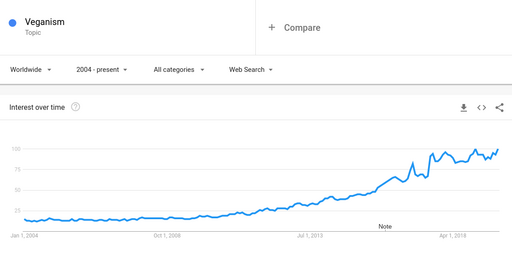
In order to become a successful blogger, you need to be able to continually write fresh and engaging content, which involves a lot of brainstorming and the associated research. However, what if you were able to have a tool to help you in the brainstorming process and allow you to tap into a wellspring of trending topics that is guaranteed to resonate with your audience. Google Trends is your answer and can help led you to become a content trendsetter.
This tool shows what is hot and what is not in the world of search queries. By leveraging its insights, you can craft blog posts that ride the wave of trending topics, capturing attention and propelling your traffic to new heights. Below are some ways to use Google Trends for topic exploration:
- The Homepage: The homepage for Google Trends showcases the current trending searches and gives you a quick glimpse of what’s currently happening in the world of web search.
- Dive Deeper: Do not be afraid to experiment with the search bar. Type in broad keywords related to your niche and hit enter. For example, if you write about healthy living, you might explore terms like “fitness trends” or “healthy recipes.”
- Refine your Search: Google Trends allows you to filter by category to ensure you’re seeing the most relevant search results. Let’s say your healthy recipe search returned a surge of interest for vegan baking. You can refine your search by selecting the “Food & Drink” category for even more focused insights.
- Explore “related queries”: This goldmine of a feature shows what terms people are searching for alongside your main topic. For instance, a spike in searches for “vegan baking” might also show related queries for “easy vegan dessert recipes” or “best vegen cookie dough.” These related queries are hidden gem keywords can inspire even more targeted blog post ideas.
By following the steps listed above, you will be able to identify trending topics that align perfectly to your audience’s interests and are actual terms they are searching for. The key is stay curious and experiment with different search terms and filters. The more you explore, the easier your blogging journey will be and the more topics you will unearth.
2. Unearth High-Value Keywords: Speak Your Audience’s Language

One thing you learn about in marketing, is speaking the language of your audience. Well, the same goes for blogging. If you are speaking a different language, your audience will not engage with you and will go elsewhere. Crafting content is half of the battle, getting the language right is the other half.
Google Trends can help you find the langauage and unearth high-value keywords that resonate with your readers. Below are some ways to find the keywords your audience is actively searching for:
- Go Beyond the Main Topic: Let’s say your blog focuses on travel photography. While “travel photography tips” might be a good starting point, Google Trends can help you discover more specific, long-tail keywords with lower competition.
- What are Long-tail keywords: Long-tail keywords are search phrases that are typically longer (3-5 words or more) and are more specific that generic keywords. These keywords are super targeted conversations rather than a more broad based shout out. For example, instead of targeting the generic term “headphones,” a long-tail keyword might be “best noise-canceling headphones for travel.”
- Why would you want to use Long-tail Keywords?
- Lower Competition: Since they are more specific these keywords generally have less competition from other websites trying to rank for the same term. As a result, you have higher chance of your content reaching the top of search results.
- Often Comes with High Conversion Rates: People searching for long-tail keywords are usaully further along in the buying journey and know what they are looking for. Because of this knowledge they often have a strong intent to purchase or engage with the content, resulting in higher conversion rates. When a user engages with your content they are more likely to take the desired action, whether it is subscribing to your email list or making a purchase.
- Leverage “Related Queries”: Remember those hidden gem keywords we mentioned earlier? This is where they truly shine. By exploring the “related queries” section for your main topic, you will uncover long-tail variations that people are actually searching for. For example, you might find terms like “travel photography gear for beginners” or “tips for capturing stunning landscape photos.” These specific keywords not only reveal user intent but also indicate a potentially less competitive search landscape, allowing you to target a more engaged audience.
- Search Volume vs. Difficulty: While Google Trends does not provide built-in keyword difficulty metrics, it can still inform your strategy. Look for keywords with healthy search volume indicated by the graph. This suggests a good number of people are actively searching for that term. However, avoid chasing keywords with exorbitantly high search volume if the graph also indicates extremely high competition. You may be wondering, though, what exactly are these terms. Below I will explain.
- Search Volume: Search volume is the average number of times a particular keyword is searched for in a given period. A relative search graph is given within Google Trends. When looking at keywords, you want one that has a decent search volume, indicating that there is interest in the topic. Bear in mind that interest is relative and depends on your topic and niche.
- Keyword Difficulty: Keyword difficulty is the level of competition that a keyword has for ranking. In other words, how hard will it be for your content to rank at the top of the search results for a particular keyword? Google Trends does not provide this directly, however, you can use Google Adwords to get the search difficulty.
- Some Examples using Search Volume and Keyword Difficulty
- High Search Volume, High Competition: Keywords with a very high search volume are likely to have a lot of competition. If you are just starting out or do not have much domain authority, these are keywords you want to avoid as your content is very unlikely to rank.
- Low Search Volume, Low Competition: Keywords with a very low search volume might not be worth targeting as they will not generate much traffic. But, again if you are just starting out, this low search volume and the low competition for the words, means it could be your search volume to get in your corner.
- Where do your Find the Right Combination: What you want to find in your research is those keywords that have a relatively high amount of traffic and low competition. These are the hidden gem keywords and it can take some research to find them.
- Think like Your Audience: Whenever doing keyword research, always keep your ideal reader in mind. Ask yourself, What questions do they have?, What specific challenges are they facing? Using Google Trends to uncover keywords will help ensure that you are uncovering keywords that speak your audience’s language and more importantly, solves their problems.
3. Embrace Seasonality: Ride the Traffic Waves
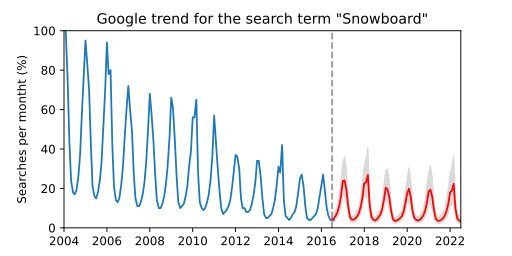
Depending on your niche, you may have ebbs and flows in your blog traffic, which happen according the weather season, holidays, or other major events. For example, my blog on native plants and butterfly gardening has an ebb and flow depending on the weather season (planting season). In North America, blog traffic increases between April and September, while in Australia, traffic will increase between October and April, with dips in between for both. You can leverage your posts and content for the specific areas if you recognize these seasonal patterns.
By knowing exactly when people are most interested in specific topics you can ensure that your content is perfectly timed to meet your audience’s needs and experience the resultant increase in traffic and engagement. So, how do you harness the power of seasonality:
- Unmask the Cycles: Using Google Trends, look at your niche topics and then look at the “time interest” feature on the graph. The “time interest” feature reveals how the search volume fluctuates throughout the year for a given area.
- What the “Time Interest” Feature Shows:
- This features shows a graph where the x-axis represents time and the y-axis represents search interest. What you want to do is try to determine what times are the best to be promoting your products, which would be the peaks.
- For example, if you write about healthy living, you might see a spike in searches for “at-home workout routines” in January as people set New Year’s resolutions. Taking it a step further, Google Trends also has a “forecast” tool that can be used to look at possible future trends.
- What the “Time Interest” Feature Shows:
- Plan Like a Pro: Once you identify seasonal trends, use them to plan your content calendar strategically. For instance, using my garden blog example above, knowing that interest in gardening surges in the spring allows you to pre-schedule blog posts about planting tips and plant selections before the peak season. Going further, people will be more interested in seeds in the early season and more interested in live plants later on. In these examples, minding the season, ensures that your content is fresh and relevant when your audience is actively searching.
- Think Beyond the Weather Seasons: As noted above, there are other “seasons” as well. Try to consider holidays, awareness months, and major events. For example, if you write about travel, you could create content focused on popular Spring Break destinations or have a gift guide for the travel enthusiast centered on the holiday season.
4. Uncover Local Gems: Cater to Your Community
While you can look at search activity on Google Trends by country, you can also narrow it down by subregion (State), metro area, and city. By drilling down you can see how the search going within your own city. By understanding the search trends from within your local area, you can create content that speaks directly to the local needs and drive local engagement.
For instance, imagine attracting a dedicated following of readers who crave your insights because you write about the things that matter most to them. By using the Google Trends’ location targeting feature, you can unlock a treasure trove of local gems and transform your blog into a vibrant hub for your community.
Given the above, how do you tap into the power of local search on Google Trends:
- Think Local: Move beyond national searches and delve into the magic of location targeting. Think of it as zooming in on a map — you can see the picture (national trends) but also get a hyper-focused view of what’s happening in your own neighborhood. For example, if your blog focuses on local restaurants, you can filter your search for “best pizza” to see what types of pizza your local audience is craving.
- Unearth Local Gems: By using the location filter, you can uncover unique search trends specific to your area. These “local gems” may or may not be hidden looking at things from a national perspective, but hold immense value for your target audience. For instance, you might discover a surge in searches for “best hiking trails near [your city]” or “tips for growing vegetables in [your climate zone].” These local trends present fantastic opportunities to create content that resonates deeply with your community.
- Become a Local Authority: By consistently creating content that addresses local trends and interests using Google Trends, you can establish yourself as a trusted source of information for your community. People will turn to your blog for insights on local events, hidden nuggets of information, and topics that are relevant to their daily lives. Being a local authority brings a dedicated readership and boosts your blogs reputation within your community. Once you are an authority actively engage with your community to build even more trust.
5. Stay Ahead of the Curve: Monitor Your Competitors with Google Trends
Besides, finding keywords and search activity, you can use Google Trends to monitor your competitors and see what their content strategies are. By seeing what your rivals are doing, you can identify emerging trends, adapt your approach, and ensure that your content remains fresh and competitive.
You may ask, How do I monitor my competitors? You can use the Google Trends’ “compare” feature. Below are some ways you can leverage the power of Google Trends to monitor competitors.
- Know your Rivals: Firstly, you need to identify your main competitors in the blogosphere. These are the blogs that target a similar audience and vie for the same search traffic. Once you have a list of competitors, you are ready to dive into Google Trends.
- The Power of “Compare”: The Google Trends “compare” feature allows you to see how search terms stack up against each other. Enter your main topic and then add the websites of your competitors. A graph will then be generated that visually shows how search interest fluctuates for each website in relation to your chosen topic.
- Use the Graph Generated Above to Identify Trends and Gaps: Look at the graph and identify trends your competitors are captalizing on. Ask, are they focusing on specific sub-topics within your niche? Are there are seasonal trends they’re targeting? This allows you to adapt your strategy and potentially fill in any gaps in your own content calendar.
- Learn from Successes (and Failures): Not all your competitors’ content will be a hit. Use Google Trends to see which topics generate a surge in interest for your competitors and which ones fizzle out. This can inform your own content creation process, allowing you to focus on topics with proven potential and avoid wasting time on ideas that might not resonate with your audience.
- Things to Keep in Mind When Monitoring Competitors: The monitoring is about learning and adapting, not copying. In addition, do not limit yourself to just Google Trends, but also use social media listening tools to see what competitors are doing on various platforms. Using all of these tools can provide a more well-rounded picture of their overall strategy.