In the vast, ever-expanding landscape of the internet, we’ve arrived at a curious paradox. While websites have become more functional and efficient, they have also become increasingly sterile. The digital space is now dominated by clean lines, flat colors, and stark gradients, a minimalist aesthetic that, while visually tidy, can feel cold and detached. It creates a sort of digital disconnect, a feeling of being in a clinical, unnatural environment. This sterile approach can lead to a subtle form of user fatigue, leaving visitors feeling ungrounded and uninspired.
But what if a website could feel as grounded and secure as a stone fortress? What if it could evoke the timelessness of a mountain or the quiet resilience of a riverbed? This is where the profound principles of biophilic design come into play. Biophilia, or the innate human need to connect with nature, offers a powerful solution to the digital disconnect. By integrating elements from the natural world—even in a digital form—we can create websites that are not only beautiful but also deeply comforting and engaging. The use of a simple stone texture is one of the most effective and elegant ways to achieve this.
This guide will serve as your comprehensive blueprint for transforming your website from a cold, flat screen into a rich, immersive digital landscape. We will explore the how and why of using stone texture CSS filters and background overlays for websites. From the technical implementation to the art of selecting the perfect stone texture, we will show you how to build a website that resonates with our fundamental human need for nature. By the end of this article, you will have the knowledge to apply a stunning stone texture and create a truly biophilic digital experience.
Table of Contents
The Biophilic Imperative: Why Nature Belongs in Your Code
The biophilia hypothesis states that humans have an inborn desire to connect with other forms of life. This isn’t just a philosophical idea; it’s a deep-seated biological need that has been studied for decades. When we are surrounded by natural elements—whether a real forest or a picture of one—our stress levels decrease, our creativity improves, and we feel a greater sense of calm and well-being. This is the foundation of human-centric design, and it’s a principle that applies as much to a building as it does to a website.
In web design, a biophilic approach means moving beyond simple aesthetics and focusing on the user’s well-being. A website with a natural stone texture isn’t just a pretty design choice; it is a way to subconsciously ground the user in a familiar, comforting environment. A rugged, natural stone texture can make the digital space feel more solid and secure. A smooth, polished stone texture can evoke a sense of calm elegance. Unlike the sharp edges and bright glare of many websites, a subtle stone texture offers a non-rhythmic, organic visual stimulus that feels peaceful and natural.
Think of it this way: a page that uses a rich stone texture in its background is like walking into a home with a beautiful stone fireplace or a hand-built stone wall. It makes you feel settled, grounded, and at ease. The digital experience, just like our physical one, can be improved by a direct connection with the natural world.
Choosing a captivating stone texture for your design is one of the most impactful decisions you can make to foster this connection. A well-chosen stone texture can make a website feel less like a temporary window on the internet and more like a permanent, timeless space. The proper application of a stone texture can create a lasting impression and improve user retention.
A Technical Perspective: Implementing Stone Textures with CSS
To apply a stone texture to your website, you don’t need complex software. All the power you need lies within simple CSS, the language that styles your website. We will explore two primary methods for adding a stone texture. Both are effective, but each offers different levels of control and different kinds of visual results. The right method for a project depends on your desired outcome and the specific stone texture you have chosen.
Method 1: The Background Overlay Technique
This method is arguably the most flexible and powerful way to apply a stone texture. It works by layering a stone texture image on top of a solid color or gradient. This allows you to control the exact color and feeling of the texture without changing the image itself. The result is a custom, unique stone texture that fits your brand’s color palette perfectly.
First, you need a high-quality, seamless stone texture image. A seamless stone texture is one that can be repeated without showing obvious edges, creating a continuous pattern that looks natural.
Here is an example of the CSS code you would use to create a background overlay:
CSS
.my-texture-section {
background-image:
linear-gradient(rgba(100, 100, 100, 0.5), rgba(100, 100, 100, 0.5)),
url('path/to/your/stone-texture.jpg');
background-size: cover;
background-repeat: no-repeat;
background-position: center center;
background-blend-mode: multiply;
}
Let’s break down what this code does. The background-image property is where the magic happens. We’ve listed two values, separated by a comma. The first is a linear-gradient, which acts as our semi-transparent color overlay. The rgba values allow us to specify a color (in this case, a dark gray) and its transparency (0.5 means 50% transparent). The second value is the path to our actual stone texture image.
The background-size: cover property ensures that the stone texture image stretches to fill the entire container, no matter its size. background-repeat: no-repeat prevents the image from tiling, but if you have a seamless pattern you might want to use repeat instead to cover a larger area. The most important line is background-blend-mode: multiply. This line tells the browser how to mix the two layers. The multiply value makes the top layer’s colors darken the bottom layer, creating a rich, deep stone texture effect.
This background overlay method gives you a huge amount of creative control. You can change the color of the gradient or the blend mode to create endless variations from a single stone texture image.
Method 2: Applying CSS Filters for a Textured Feel
Sometimes, you might want to apply a subtle, textural feel to an existing image on your website, like a hero image or a background photograph. This is where the filter property comes in. CSS filters are a powerful way to change the visual appearance of an element without needing to use image editing software.
While you cannot apply a filter to a background image directly in all cases, you can apply it to a container holding the background or to an element that is layered on top. For instance, you could use a simple stone texture image as your background and then apply a filter to a nested image or another element to make it look cohesive.
Here is an example of using the filter property:
CSS
.vintage-photo-container {
filter: sepia(70%) grayscale(50%) contrast(120%);
}
This code snippet could be used on an image inside a container to give it a vintage, stone-like appearance. The sepia filter gives it a brown, aged look. The grayscale filter desaturates the colors, and the contrast filter makes the darks darker and the lights lighter. These filters, when used on an image that already has some natural light and shadow, can make the image look like it’s been etched into a piece of stone, adding a beautiful and timeless stone texture to the overall page.
A Hybrid Approach: Combining Overlays and Filters
For the most sophisticated results, you can combine both techniques. Imagine you have a beautiful photograph of a landscape, and you want to give it the feeling of a weathered stone wall. You could apply a sepia filter to the image, and then, using a pseudo-element (::before), apply a transparent stone texture overlay with a background-blend-mode on top of it.
This hybrid approach allows for incredible depth and nuance. The filter changes the base image, and the overlay adds the final layer of texture, creating an effect that is both rich and subtle. The possibilities for creating a truly unique stone texture are limitless when you combine these methods. This is where web design becomes a true art form, much like a sculptor working on a block of stone.
Sourcing and Selecting the Perfect Stone Texture
The technical how is important, but the artistic what is what truly sets a website apart. Choosing the right stone texture is a critical step in creating a powerful biophilic design. The stone texture you choose should align with the feeling and purpose of your website.
There are countless resources for finding high-quality stone texture images. For budget-conscious projects, websites like Unsplash, Pexels, and Pixabay offer a vast library of free, high-resolution photographs. However, for a truly unique and professional feel, investing in premium, licensed textures from marketplaces or specialized texture websites is a wise choice.
When selecting your stone texture, consider the psychological and emotional qualities of different types of stone:

- Granite: A granite stone texture conveys strength, durability, and a sense of permanence. It is a great choice for websites that need to feel solid and trustworthy, like financial institutions or engineering firms.

- Marble: A marble stone texture, with its elegant veining, is perfect for conveying luxury, sophistication, and artistry. It is often used for high-end fashion, interior design, or art websites.

- Slate: A slate stone texture, with its rugged, uneven surface, suggests authenticity and a connection to the earth. It is an excellent choice for adventure, outdoor, or handcrafted goods websites.
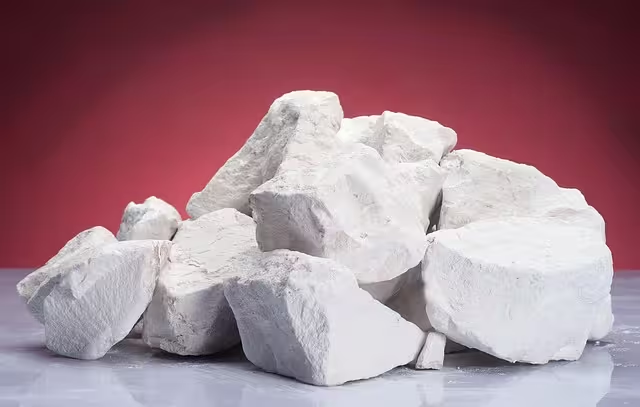
- Limestone or Travertine: These stones have a warm, porous quality that can make a website feel inviting and historic. A limestone stone texture is ideal for hospitality, real estate, or architecture websites that aim to feel welcoming and timeless.
No matter which type of stone texture you choose, a key technical consideration is to find a seamless image. A seamless stone texture is one that has been carefully prepared so that when it is repeated or tiled, there are no visible lines or breaks. This ensures that the background of your website looks like one continuous, natural surface.
Optimizing for Performance: Don’t Compromise Speed for Style
While the visual benefits of a high-quality stone texture are undeniable, we must not overlook the practical side of web development. A large, unoptimized background image can significantly slow down your website. In our modern digital world, users expect websites to load instantly, generally within 2 seconds or less. A slow-loading site can lead to frustration and high bounce rates, which is the exact opposite of what a biophilic design should achieve. The best biophilic design is one that is both beautiful and fast.
Fortunately, there are several simple steps you can take to ensure your stone texture background loads quickly without sacrificing quality.
- Image Compression: Before you upload your stone texture image, run it through an image compression tool. Many free online tools can reduce the file size of your image by 50% or more without any noticeable loss in quality.
- Next-Gen Formats: Use modern image formats like
.webpor.avif. These formats are specifically designed for the web and can offer superior compression compared to older formats like.jpgor.png. A.webpstone texture can have a much smaller file size than the same image as a.jpg. - Lazy Loading: For large images that are not immediately visible on the screen, use lazy loading. This technique defers the loading of the image until the user scrolls down to that part of the page. This dramatically improves the initial page load time and overall performance.
- Responsive Design: Use CSS media queries to serve different image sizes for different devices. A high-resolution stone texture is perfect for a large desktop screen, but a much smaller, optimized version should be served to a mobile device.
By taking these steps, you can ensure that your beautiful stone texture background not only captivates your users but also delivers a smooth and efficient user experience.
Questions Answered About Stone Texture
- What is the best way to add a background texture to a website? The most flexible and professional method is the CSS background overlay technique we discussed. It allows you to maintain a small, fast-loading image file while giving you full control over the color and blend effect, making your stone texture background truly unique.
- Can I use a background image and a color overlay at the same time? Absolutely. This is the core of the background overlay technique. You list multiple
background-imagevalues, with the color overlay (often alinear-gradient) listed first. Thebackground-blend-modeproperty then determines how the two layers interact. - What about accessibility? When using a stone texture, be mindful of contrast. Ensure that any text or important elements placed on top of the texture have enough contrast to be easily readable. A good practice is to use a semi-transparent color overlay to simplify the background and make sure the text pops.
- How do I make a stone texture background responsive for mobile? The
background-size: coverproperty is a great start. It automatically scales the image to fit the container. For even better results, you can use CSS media queries to serve a different, smaller stone texture image to mobile devices, or even remove the image altogether on very small screens to improve performance. - What is the difference between a pattern and a texture? While the words are often used together, a pattern is a repeated, often geometric, design. A texture, like a stone texture, is meant to simulate the look and feel of a physical surface. It’s often irregular and organic, providing a more natural and less uniform aesthetic.
Conclusion: A Foundational Element for a Better Web
The journey from a flat, cold web design to one that is rich with a natural stone texture is a fundamental shift in perspective. It is a move from purely functional design to one that is rooted in human well-being and our deep connection to the natural world.
The techniques are simple, the tools are readily available, and the results are profound. By leveraging the principles of biophilic design and applying a beautiful stone texture to your website, you can create a digital space that not only looks incredible but also feels stable, inviting, and human. The use of a stone texture is more than just a passing design trend; it’s a foundational element for building a more thoughtful, more natural, and ultimately, a better web.
So, go forth and experiment. Discover what natural texture speaks to you and your project. A well-chosen stone texture can transform your website from a fleeting digital experience into a permanent, memorable, and beautiful place to visit.
