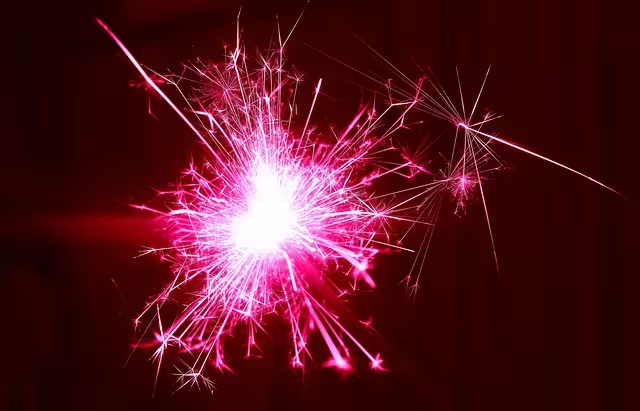In the dense, humid understory of a neotropical rainforest, a small amphibian, Dendrobates tinctorius, presents a startling visual presence. Its brilliant azure limbs and yellow-streaked back are set in defiant opposition to the homogenous greens and browns of the forest floor.
This is not an act of vanity; it is a critical communication of function, a signal of toxicity that is instantly understood by predators. This biological imperative to create a perceivable difference for survival is, at its core, the same principle that governs the efficacy of a digital interface. The success of a website, much like the survival of the frog, hinges on its ability to communicate function and guide action through clear, unambiguous signals.
An exploration of this principle reveals that a comprehensive understanding of contrast in web design is not merely an exercise in aesthetic preference but a foundational discipline. It becomes necessary, therefore, to deconstruct contrast beyond the rudimentary notion of color, examining its diverse forms, its quantifiable technical standards, and its profound connection to the innate cognitive processes that have been shaped by the natural world.
Table of Contents
Deconstructing Contrast: More Than Meets the Eye
At a fundamental level, contrast is the measurable difference between two or more elements that occupy the same field of view. In the context of web design, it is the mechanism that allows a user to differentiate a headline from a paragraph, a clickable button from a static image, or a foreground element from its background. This differentiation is not a passive act of seeing but an active process of cognitive interpretation. The human visual cortex is hardwired to detect edges, patterns, and deviations from the norm. Contrast is the stimulus that activates this system, creating a “visual vibration” that draws attention and imputes meaning.
To treat contrast as a singular concept, often confined to color, is to neglect the majority of its power. A sophisticated approach recognizes it as a spectrum of techniques, a designer’s complete toolkit for sculpting user experience. These facets include:
- Color and Luminance: The most familiar form, dealing with the interplay of hue, saturation, and, most critically, brightness.
- Size and Scale: The juxtaposition of elements of varying dimensions to assign visual weight and importance.
- Shape and Form: The use of dissimilar shapes to create focal points and direct flow.
- Typography: The manipulation of font characteristics—weight, size, and style—to create a clear informational hierarchy.
- Position and Space: The strategic use of negative space, or the absence of elements, to isolate and emphasize content.
Mastering these facets allows a designer to move from simply decorating a page to architecting a user’s journey through it with precision and intent. Each form of contrast is a lever that can be pulled to guide attention, improve clarity, and reduce cognitive friction, ultimately creating an interface that feels intuitive because it aligns with how our brains are built to process the world.
The Functional Imperative: Why Contrast is Critical for Usability and UX

The aesthetic qualities of contrast are secondary to its profound functional impact on usability and user experience (UX). A design that neglects contrast principles is not merely unappealing; it is functionally deficient, often to the point of being unusable for a significant portion of the population. Its importance is rooted in its direct influence on visual hierarchy, readability, and the user’s cognitive load.
Establishing Visual Hierarchy
Visual hierarchy is the deliberate arrangement of elements to signify their order of importance. It is the invisible hand that guides a user’s eyes across the page in a predictable manner. Studies on user eye-tracking, such as those popularized by the Nielsen Norman Group, consistently reveal patterns like the “F-shaped pattern,” where users scan horizontally across the top of a page, then down the left edge, with occasional shorter horizontal scans. Contrast is the primary tool for manipulating this innate behavior.
Consider the homepage of a major news publication. A large, bold, high-contrast headline for the top story immediately captures attention. The associated subheading, set in a smaller size or lighter weight, has less contrast and is read second. Summaries of less critical articles will have even lower contrast relative to the main headline.
The site’s navigation and footer links, while important, are often rendered in a smaller font or a less saturated color to signal their secondary, functional role. This is not accidental. It is a carefully engineered system where varying levels of contrast tell the user what to read first, what to read next, and what is available for reference. Without this, the page would be a visually democratic but functionally chaotic wall of text and images, leaving the user to expend significant mental energy just to figure out where to begin.
Enhancing Readability and Legibility
While often used interchangeably, readability and legibility are distinct concepts. Legibility refers to the clarity of individual characters and glyphs—how easily one can be distinguished from another. Readability refers to the ease with which one can read and comprehend continuous blocks of text. Contrast is important for both.
For legibility, sufficient contrast ensures that the shapes of letters are crisp and well-defined against their background. For readability, the relationship is even more critical. When the contrast between text and its background is insufficient (e.g., light grey text on a white background), the user’s eyes have to work harder to discern the letterforms. This can cause a phenomenon known as halation or irradiation, where the edges of the letters appear to blur or vibrate, leading to eye strain and headaches.
The cognitive resources that should be dedicated to comprehending the content are instead diverted to the low-level task of decoding it. This increases cognitive load and can cause users to abandon the text altogether. High contrast, particularly high luminance contrast, reduces this friction, allowing for faster reading speeds and better information retention.
Focus, Attention, and Ethical Design
As with the poison dart frog, high contrast is a powerful tool for capturing attention.18 A brightly colored “Add to Cart” or “Subscribe” button placed within a muted layout is a classic example of using contrast to drive a specific action. Its high perceptual salience makes it an unavoidable focal point.
However, this power can also be wielded unethically in the form of “dark patterns.” A common dark pattern involves using extremely low contrast for critical information the business wants to obscure, such as the “Unsubscribe” link in an email footer, the full price after a trial period, or the terms and conditions checkbox. By rendering this text in a shade of grey nearly identical to the background color, designers can make it functionally invisible while maintaining technical compliance. A commitment to ethical design necessitates using contrast not to deceive but to empower, ensuring that all users can find and understand all relevant information with ease.
The Spectrum of Application: Types of Contrast and Their Strategic Use
A nuanced understanding of contrast requires moving beyond a binary of “high” or “low” and appreciating the distinct types that can be layered to create a rich, functional, and aesthetically coherent design. Each type serves a unique purpose in building the overall user experience.
Color and Luminance Contrast
This is the most intuitive form of contrast. It is often conceptualized through the color wheel—complementary colors (like red and green) or triadic color schemes are used to create vibrant, high-energy palettes. However, from a usability and accessibility standpoint, luminance contrast is far more important than hue contrast.
Luminance is, simply put, the perceived brightness of a color, ranging from pure black (0%) to pure white (100%). Two colors can have wildly different hues (e.g., a medium red and a medium green) but very similar luminance values. For a person with color vision deficiency (CVD), such as Deuteranopia or Protanopia, these two colors may appear nearly identical, rendering any text or elements indistinguishable.
Therefore, the primary consideration must be the difference in brightness between the foreground and background elements. A design that relies on a dark blue (#00008B) and a slightly lighter navy blue (#0000CD) for text and background will fail, despite the clear difference in hue. Conversely, a monochromatic scheme using a dark grey (#333333) for text on a white (#FFFFFF) background provides exceptionally strong luminance contrast and is highly readable, even though it lacks color entirely. Effective color contrast is, in reality, effective brightness contrast.
Typographic Contrast
Typography is a language unto itself, and contrast is its grammar. By systematically varying font properties, we can create a clear hierarchy that makes content scannable and digestible.
- Weight: This refers to the thickness of the letterforms. Using a bold font weight (e.g.,
font-weight: 700or800) for headings and a regular weight (font-weight: 400) for body text is the most common and effective method of establishing typographic hierarchy. It immediately signals importance without altering the core typeface. - Size: Varying the
font-sizeproperty is another fundamental technique. A primary heading (<h1>) might be set at3rem(48px), a subheading (<h2>) at2rem(32px), and paragraph text at1rem(16px). This size differential provides a clear visual path for the user to follow through the content. - Style: Contrasting roman (upright) text with an italic style is typically used for emphasis, citations, or denoting a foreign word. It should be used sparingly, as large blocks of italic text can be difficult to read.
- Case: Setting a short title or label in ALL CAPS creates a strong contrast with sentence-case text. This technique adds significant visual weight and should be reserved for very short phrases, as extensive use of uppercase text severely hampers readability.
By combining these techniques—for instance, a large, bold heading with smaller, regular-weight body text—a designer creates a robust and intuitive information structure.
Scale and Size Contrast
The principle of scale contrast dictates that our eyes are drawn to larger elements. A massive “hero” image at the top of a webpage will always command more initial attention than the small navigation bar above it. This principle can be used to create drama, emphasize a key message, or establish a focal point.
This is not simply about making things bigger. It is about the relationship between the sizes of different elements. A design that employs the Golden Ratio (ϕ≈1.618) can achieve a sense of natural, harmonious contrast. For example, if a main content column has a width of 960 pixels, a sidebar with a width of approximately 593 pixels (960 / 1.618) will create a composition that feels balanced and inherently “right” to the human eye. This same ratio can be applied to font sizes, image dimensions, and layout blocks to create a cohesive system where the contrast in scale feels intentional and organic, not random.
Contrast of Shape and Space (Negative Space)
The brain identifies objects by recognizing their shapes. Introducing a shape that contrasts with the dominant shapes on a page can create a powerful point of interest. On a page dominated by rectangular containers and text blocks, a circular profile picture or a triangular “play” button immediately stands out. Using hard, geometric shapes with soft, organic ones can also set a specific tone, creating a dynamic tension between the man-made and the natural.
Equally important is the contrast created by negative space, or the empty space surrounding elements. It is not passive, leftover space; it is an active design element. Ample negative space around a block of text increases its legibility and gives it prominence. The Gestalt principle of Proximity states that objects that are close to one another are perceived as a group. By using negative space to separate groups of elements, we create spatial contrast that clarifies the structure of the page. A cluttered design with minimal negative space feels stressful and chaotic; a design with generous negative space feels calm, luxurious, and confident.
The Technical Standard: Quantifying Contrast with WCAG

To move contrast from a subjective preference to an objective measure, we must turn to the standards set by the World Wide Web Consortium (W3C). Their Web Content Accessibility Guidelines (WCAG) provide a mathematical framework for evaluating contrast, ensuring that websites are usable by people with various visual impairments.
The core of this framework is the contrast ratio. It is calculated using a formula that compares the relative luminance of two colors:
Contrast Ratio = $ (L1 + 0.05) / (L2 + 0.05) $
Where:
- L1 is the relative luminance of the lighter color.
- L2 is the relative luminance of the darker color.
Relative luminance is itself a complex calculation based on the sRGB color space values of a color, but thankfully, numerous online tools handle this calculation for us. The resulting ratio ranges from 1:1 (no contrast, e.g., white text on a white background) to 21:1 (maximum contrast, black text on a white background).
WCAG defines two primary levels of conformance:
- Level AA (Minimum Compliance): This is the generally accepted standard for most websites.
- It requires a ratio of at least 4.5:1 for normal-sized text (typically below 18pt or 24px).
- It requires a ratio of at least 3:1 for large text (18pt and above, or 14pt bold and above).
- Level AAA (Enhanced Compliance): This level provides for more robust accessibility and is recommended for websites with audiences that may have a higher prevalence of visual impairments, such as government portals or sites focused on senior citizens.
- It requires a ratio of at least 7:1 for normal-sized text.
- It requires a ratio of at least 4.5:1 for large text.
These ratios apply to text and any meaningful graphical elements, like icons or data visualizations. Decorative elements are exempt.
To check these ratios, designers and developers have a suite of tools at their disposal. The WebAIM Contrast Checker is a simple and authoritative online tool. Adobe Color has built-in accessibility tools for checking palettes. Critically, modern web browsers like Google Chrome and Mozilla Firefox have accessibility features built directly into their developer tools. A developer can use the “Inspect” tool on any text element, and the color picker will display its contrast ratio and whether it passes AA or AAA standards, providing real-time, actionable feedback.
The Biophilic Synthesis: Applying Nature’s Contrast Patterns

My core design philosophy is rooted in biophilia—the hypothesis that humans possess an innate tendency to seek connections with nature. The most resonant and least stressful digital environments are often those that successfully abstract and apply the patterns and principles of the natural world. Contrast is a primary domain for this application.
Fractal Patterns and Textural Contrast
Nature is replete with fractal patterns—complex, self-similar shapes that repeat at different scales. Think of the branching of a tree, the structure of a snowflake, or the veining in a leaf. These patterns are visually complex yet unified. In web design, we can introduce subtle texture by using backgrounds that incorporate fractal noise, mimicking natural surfaces like paper fiber, stone, or wood grain. When set against the crisp, clean lines of modern typography and UI elements, this creates a rich sensory experience. The organic texture of the background contrasts with the machined precision of the foreground, creating depth and a subconscious feeling of familiarity.
Prospect and Refuge
This is a foundational concept in environmental psychology. It posits that humans are drawn to environments where they can see without being seen—having a clear view (prospect) from a protected, safe space (refuge). In web design, this translates directly to information architecture. A well-designed page provides “prospect”: the high-contrast elements, clear headings, and obvious navigation give the user a clear overview of the landscape. It also provides “refuge”: the consistent layout, ample negative space, and predictable behavior of interactive elements create a safe, stable environment where the user feels in control and not overwhelmed. The contrast between the open, scannable areas and the structured, contained content blocks creates this essential psychological comfort.
Light and Shadow
The interplay of light and shadow is nature’s primary method of revealing form and depth. The way light filters through a forest canopy creates a dynamic mosaic of high and low contrast, guiding attention and creating atmosphere. In UI design, we simulate this with properties like box-shadow. This is not mere decoration.
A subtle shadow beneath a modal window or a dropdown menu tells our brain that this element is “closer” to us, elevated above the main page. A button that gains a slightly stronger shadow on hover mimics a physical object reacting to our touch. This use of light and shadow is a powerful skeuomorphic cue that leverages millions of years of visual processing to make digital interfaces more intuitive.
Conclusion: Contrast as a Unifying Design Principle
Our journey has taken us from the stark warning signal of a rainforest frog to the precise mathematical ratios of the WCAG, from the grand scale of a hero image to the subtle shadow on a button. This exploration reveals that a mature understanding of contrast in web design is a unifying principle that ties together aesthetics, functionality, accessibility, and even human psychology.
It is the force that brings order to chaos, the signal that illuminates the path forward for the user. It is the respectful accommodation that ensures information is available to all, regardless of ability. And it is the invisible thread connecting our digital creations back to the fundamental patterns of the natural world from which our cognitive faculties evolved. To master contrast is to move beyond the role of a decorator and assume the role of an architect—one who builds digital spaces that are not only beautiful but also intelligent, accessible, and deeply human.