The selection of a map for a website is often viewed as a purely functional decision. It is a utility, a tool for orientation. This perspective is incomplete. For any digital platform dedicated to hiking, conservation, or outdoor exploration, an online map is not merely a feature; it is the user’s first interaction with a potential adventure. It must be accurate, performant, and, most importantly, inspiring. The map backgrounds you choose are the digital soil from which your user’s journey begins. A great map does more than show a path. It builds a connection.
This connection is rooted in a design principle known as biophilia, which is our innate human tendency to seek connections with nature. A well designed digital map engages core biophilic patterns that resonate deeply with us in way not typically thought of. It offers Prospect, an unimpeded view over a landscape, which gives us a feeling of safety and control as we plan a route. It also provides a sense of Mystery. The winding trails and dense contour lines entice the user to explore what is just around the next digital bend. These elements transform static map backgrounds into a compelling, interactive experience that bridges the gap between the screen and the trail.
This guide will systematically analyze and cover the leading technologies for creating interactive map backgrounds. We will evaluate the primary solutions on their performance, ease of customization, cost, and overall design potential. The objective is to provide you with a clear framework to help you select the optimal solution for your project, ensuring your map backgrounds are not only functional but truly engaging.
Table of Contents
Core Principles: What Defines an Effective Topographic Map UX?

Before we analyze specific tools, we must first establish the parameters of quality. An effective user experience, or UX, for a topographic map is a complex interplay of design, data, and performance. Getting these elements right is what separates confusing map backgrounds from those that feel intuitive and empowering. Every decision should be made with the end user in mind, whether they are a seasoned mountaineer planning a complex ascent or a family looking for a weekend trail.
Clarity and Readability
The primary function of any map is to convey information clearly. For a topographic map, this means presenting complex terrain data in a way that is immediately understandable. The legibility of contour lines, trail markers, water features, and place names at every zoom level is not negotiable. If a user has to squint to read a trail name or cannot distinguish between a creek and a path, the map has failed.
Color theory is a critical component of this clarity. The most effective map backgrounds use natural color palettes that are intuitive to the human eye. We are conditioned to associate certain colors with specific types of terrain. Greens typically represent lush, low elevation areas. Earthy tones like tan and brown indicate higher, rockier ground. Blues, of course, signify water. Shading, known as hillshade, can be applied to simulate the sun’s light on the terrain, giving the flat map a three dimensional feel that makes it much easier to read the landscape’s shape. The goal is to create map backgrounds that feel less like an abstract diagram and more like a bird’s eye view of the world.
Performance
In the digital world, speed is paramount. A map that takes too long to load is a map that will not be used. This is especially true for mobile users, who may be accessing your site from a location with poor cellular service. Slow map backgrounds lead to user frustration and can cause them to abandon your site entirely.
The technology behind how your map loads plays a huge role in its performance. The two main approaches are Raster Tiles and Vector Tiles.
- Raster Tiles are essentially small, square images of the map stitched together like a mosaic. When you zoom or pan, your browser just has to load a new set of pictures. This is an older, simpler technology. It can be fast for basic maps, but the images can look blurry or pixelated when zoomed in, and you cannot easily change the style of the map without creating a whole new set of images.
- Vector Tiles are a more modern and powerful approach. Instead of sending pictures, the server sends raw data and instructions, like a recipe, that your browser uses to draw the map on the fly. This method is incredibly efficient. It results in much smaller file sizes, which means faster loading times. Because the map is drawn on your device, it always looks perfectly sharp on any screen, from a phone to a high resolution monitor. It also allows for incredible customization. You can change colors, hide certain features, or even tilt the map for a 3D view, all without having to reload anything. For interactive map backgrounds on modern outdoor websites, vector tiles are almost always the superior choice.
Interactivity and Responsiveness
A modern map is not a static image; it is a dynamic surface that users expect to interact with. The ability to zoom in smoothly to see trail details and pan across a mountain range seamlessly is a basic requirement. These interactions must feel fluid and immediate.
Furthermore, the design must be mobile first. The majority of users will likely access your site from a smartphone, possibly while they are already outside. This means the map backgrounds must be fully responsive, adapting to different screen sizes. Buttons and interactive elements need to be large enough to be easily tapped with a finger. Touch controls for zooming and panning should feel natural and intuitive, matching the user’s experience with other apps on their device.
Data Accuracy
A beautiful map is useless if its information is wrong. For an outdoor or hiking website, data accuracy can be a matter of safety. The map backgrounds must be built upon reliable, up to date data sources. Trails must be correctly marked, elevation data must be precise, and key points of interest like trailheads, water sources, and campsites need to be in the right place. Users place a great deal of trust in your maps. Ensuring that trust is well founded requires using reputable data sources and having a process to keep that information current. Outdated map backgrounds are a significant liability.
Analysis of Leading Map APIs and Libraries

Now that we have established our core principles, let us examine the specific tools you can use to build your map backgrounds. An Application Programming Interface, or API, is a set of tools that allows you to add a service, like a map, to your own website. Each of the following solutions offers a different balance of power, cost, and ease of use.
Mapbox: The Designer’s Choice for Customization
Mapbox is a mapping platform built from the ground up on vector tile technology. Its most powerful feature is Mapbox Studio, a web based interface that gives you an incredible amount of control over the visual design of your map backgrounds. You can think of it like a graphic design program specifically for maps.
Within Studio, you can change the color of any element, adjust the thickness and style of lines, and even change the font of labels. You can choose to show or hide entire categories of features. For example, if you are building a site for backcountry skiing, you might want to hide roads and buildings to create cleaner, more focused map backgrounds. This level of customization allows you to create a completely unique map style that perfectly matches your brand’s visual identity. Mapbox provides several excellent pre made topographic map styles to start from, which you can then tweak to your liking.
The performance of Mapbox maps is generally excellent due to their efficient use of vector tiles. Their documentation is thorough and provides developers with the tools they need to add complex features like custom markers, data overlays, and interactive pop ups.
The main consideration with Mapbox is its pricing model. It is based on the number of map loads. While they offer a generous free tier that is suitable for small projects or development, costs can grow as your website’s traffic increases. For businesses that want truly unique and high performance map backgrounds and are willing to invest in them, Mapbox is often the best choice on the market.
Google Maps Platform: The Industry Standard for Reliability
The Google Maps Platform is one of the most widely recognized mapping services in the world. Its greatest strength is the sheer volume and quality of its data. It has an unmatched database of roads, businesses, and points of interest, which can be invaluable. Millions of users are already familiar with the look and feel of Google Maps, which means there is almost no learning curve when they interact with it on your site.
Historically, Google Maps was not known for its visual customization, but this has changed significantly in recent years. Using the Google Cloud Platform Console, you can now create custom map styles, changing colors and controlling the visibility of features to create more distinct map backgrounds. While its styling options may not be as granular as those offered by Mapbox Studio, they are more than sufficient for many projects.
Google Maps is exceptionally reliable, backed by one of the largest technology infrastructures in the world. However, its pricing can be a concern. Their free tier is less generous than some competitors, and costs can accumulate quickly for high traffic sites. Furthermore, its default map styles are optimized for road navigation, not necessarily for outdoor recreation. Achieving a truly topographic feel often requires more effort. The best use for Google is for applications that need to heavily integrate with other Google services, like the Places API or Street View, or for sites where user familiarity with the interface is the top priority.
Leaflet.js with OpenStreetMap: The Open Source Powerhouse
For those who want maximum control or are working with a limited budget, the open source combination of Leaflet.js and OpenStreetMap (OSM) is an outstanding option. Leaflet.js is a very small and lightweight JavaScript library that provides the basic tools for creating an interactive map. It handles things like zoom controls, panning, and adding markers. It is free to use and has a massive community of developers who have created hundreds of free plugins to extend its functionality.
However, Leaflet does not provide the map itself. It is only the map viewer. You need to source your map backgrounds from a tile provider. The most common data source is OpenStreetMap, which is a collaborative project to create a free, editable map of the world, much like a Wikipedia for maps. The data from OSM is free to use.
While you can technically use the map tiles directly from OSM’s servers, this is not recommended for a production website due to strict usage policies. Instead, you would use a third party tile provider that takes OSM data and serves it to you for a fee, which is often very affordable. Companies like MapTiler, Thunderforest, and Stadia Maps offer beautiful topographic tile sets designed for outdoor use, many with generous free tiers. Using Leaflet means you have more pieces to put together yourself, but it gives you complete freedom and control over your map backgrounds and technology stack. It is the ideal choice for developers who are comfortable with a more hands on approach.
Esri’s ArcGIS API for JavaScript: The GIS Professional’s Tool
Esri is the global leader in Geographic Information System (GIS) software. GIS is the science of spatial analysis, and Esri’s tools are the standard for governments, scientists, and large corporations. Their ArcGIS API for JavaScript allows web developers to tap into this incredibly powerful ecosystem.
Using this API, you can build map backgrounds that do far more than just display terrain. You can perform complex, on the fly spatial analysis, query vast amounts of official geospatial data from sources like the USGS, and create highly detailed, data rich visualizations. For example, a conservation website could use the API to show real time wildfire perimeters or map wildlife habitats.
This power comes with a steeper learning curve. The ArcGIS API is more complex than a tool like Leaflet, and it is designed for developers who have some familiarity with GIS concepts. It can be overkill for a website that just needs simple topographic map backgrounds. However, for data heavy applications that require true scientific grade analysis and visualization, Esri’s platform is in a class of its own.
Key Technical Questions About Topographic Maps
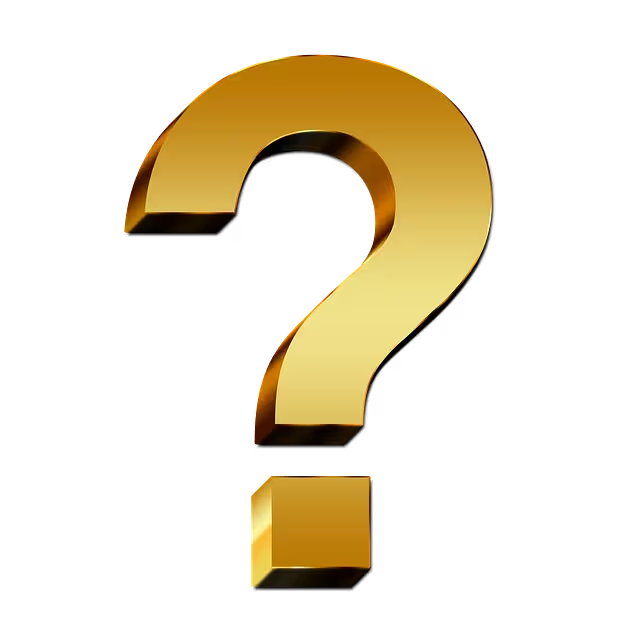
When beginning a project, developers often have the same set of initial questions. This section provides direct answers to some of the most common queries found in search results.
How do I add a topographic map to my website?
Adding a basic interactive map to a website is a relatively straightforward process, regardless of the provider you choose. It generally involves three main steps:
- Choose Your Tools: First, select your mapping library or API, such as Mapbox GL JS or Leaflet. You will also need to choose a source for your map tiles. If you use Mapbox, this is all bundled together. If you use Leaflet, you will need to choose a separate tile provider.
- Get Your Credentials: Most services require an API key. This is a unique code that identifies your project and links your usage to your account. You will get this key from your provider’s website, usually from a developer dashboard.
- Write the Code: Finally, you will add a bit of code to your website. You start by adding a
<div>element in your HTML file. This empty container is where your map will live. Then, in your JavaScript file, you will write a few lines of code to initialize the map, passing in your API key, the starting coordinates and zoom level, and the ID of your HTML<div>container. This tells the library where to draw the map and what part of the world to show. The result is interactive map backgrounds rendered on your page.
What is the best free topographic map API?
The term “free” needs clarification in the world of web mapping. The library itself can be free, but the data and the service that delivers it often have costs.
The best truly free and open source library is Leaflet.js. You can use it in any project, commercial or personal, without paying any fees.
However, Leaflet needs a source for its map backgrounds. The data from OpenStreetMap (OSM) is free to use. But, as mentioned, you need a tile server to deliver that data to your users. Some companies offer a “free tier” for their tile server services. This means you can use their high quality topographic map tiles for free up to a certain number of monthly views. For a personal blog or a small project, these free tiers are often more than enough. Providers like MapTiler and Thunderforest offer excellent topographic styles with generous free limits, making them a fantastic starting point for free, high quality map backgrounds.
How do the big players like AllTrails and Gaia GPS do it?
Leading outdoor apps like AllTrails and Gaia GPS have built highly sophisticated mapping platforms. While their exact internal architecture is proprietary, we can analyze their public facing products to understand their approach.
AllTrails primarily uses Mapbox as the foundation for its web and mobile maps. This gives them access to a reliable, high performance vector tile base. They have created their own custom map style in Mapbox Studio to match their branding, emphasizing trails and natural features. They then add their own data on top of these map backgrounds. Their vast database of trail routes, photos, and reviews is overlaid on the Mapbox base map as separate data layers.
Gaia GPS takes a slightly different approach. They are known for offering a massive catalog of different map backgrounds. They layer many different sources together. You can view their proprietary Gaia Topo vector map, or switch to other layers like official USGS topographic maps, satellite imagery, or weather forecasts. This layering approach gives expert users immense power to choose the perfect map backgrounds for their specific needs.
The key takeaway is that these platforms use a professional API for their base map backgrounds and then overlay their own valuable trail data on top of it.
Advanced Implementation: Adding Value with Data Overlays
A truly great outdoor website does more than just show beautiful map backgrounds. It uses the map as a canvas to present more detailed and dynamic information. This is typically done with data overlays.
- Trail Data: The most common type of overlay is the trail route itself. These routes are usually stored in standard file formats like GPX, KML, or GeoJSON. You can use your mapping library’s functions to load these files and draw the trail line directly onto the map backgrounds. You can also add interactive markers for waypoints, trailheads, or points of interest, complete with clickable pop ups containing more information.
- Real time Data: For a more dynamic experience, you can connect your map to other APIs to show real time information. You could pull in data from a weather service to display a radar overlay or show current temperatures. For winter sports sites, you could connect to an avalanche center’s API to display risk levels for different regions. This turns your map backgrounds from a static reference into a live planning tool.
- Elevation Profiles: A popular feature on many hiking sites is the elevation profile, a chart that shows the trail’s elevation changes over its distance. This can be generated dynamically. By using the trail route data and a Digital Elevation Model (DEM), which is a dataset of elevation points, you can calculate and draw a profile chart for any route the user clicks on.
Conclusion: Making the Final Decision
Choosing the right technology for your website’s map backgrounds is a critical decision that impacts user experience, design, and budget. There is no single “best” solution, only the best solution for your specific project’s needs.
To summarize the options:
- Mapbox is the premier choice for design focused projects that require unique, branded, high performance map backgrounds.
- Google Maps Platform is a highly reliable option for sites that need its vast point of interest database or integration with other Google services.
- Leaflet.js with an OpenStreetMap tile provider is the ideal solution for developers on a budget or those who desire complete control and flexibility.
- Esri’s ArcGIS API is the tool for professionals building data heavy applications that require powerful spatial analysis capabilities.
Ultimately, your choice should return to the principle we began with: biophilia. The goal is to do more than just place a map on a page. The goal is to select a tool that allows you to create an experience. The right interactive map backgrounds can bridge the digital divide, foster a user’s connection with the natural world, and inspire them to begin their next journey.