Light does more than just help us see; it shapes our feelings and guides our attention. Think about the soft, warm glow of a sunrise. It can make you feel calm and hopeful. Now, compare that to the harsh, focused beam of a spotlight, which creates drama and demands you look at one specific thing. For years, we have understood how light works in our physical world, from architecture to art.
Today, we can bring that same powerful tool into the digital world of websites. This is where the concept of ambient light effects comes into play. In web design, an ambient light effect is a subtle, gentle background glow that adds a sense of depth and atmosphere to a website. It is not about bright flashes or sharp beams. Instead, it is about creating a soft, natural feeling that makes a digital space more inviting.
This article is your complete guide to understanding and using ambient light in your own web design projects. We will explore what it is, why it is so important for the user experience, and how you can create it using code. A key idea we will discuss is biophilic design, which is about connecting our digital creations to nature. By using ambient light to mimic the gentle lighting we see in the natural world, we can make websites that feel more intuitive and comfortable to use.
From the basic principles of design to the technical details and performance considerations, you will learn everything you need to know to use ambient light to build more engaging and beautiful websites.
Table of Contents
What Are Ambient Light Effects and Why Do They Matter for UX?
At its core, an ambient light effect is the digital version of the diffused light you experience in a room on a bright day, where light seems to come from everywhere and nowhere at once. It casts soft shadows and creates a gentle, even illumination. On a website, this translates to soft glows, subtle gradients, and background auras that seem to emanate from behind or within elements on the page. This is completely different from direct lighting effects, like a sharp drop shadow that suggests a single, harsh light source directly overhead. The goal of ambient light is to feel natural and unobtrusive.
So, why does this matter for the user experience, or UX? The answer lies in our psychology. Our eyes are naturally comfortable in environments with soft, diffused light. Staring at screens for hours can cause digital eye strain, but a design that incorporates a gentle ambient light can make the experience feel less harsh and more visually soothing. This contributes to what is known as digital wellness, making technology more comfortable to use over long periods.
Beyond comfort, ambient light is a master of subtlety when it comes to guiding the user’s eye. Instead of using loud boxes or bright arrows to say “look here,” a soft glow around a button or an important piece of information can draw attention naturally. This creates a clear visual hierarchy, telling the user what is most important on the page without shouting. This subtle guidance makes a website feel more intuitive and easier to navigate. A user might not even consciously notice the ambient light, but they will feel its effects in how easily they can find what they are looking for.
This leads us to the connection with biophilic design. Biophilia is the idea that humans have an innate tendency to seek connections with nature. When we design websites that mimic natural patterns, like the soft glow of a sunset or the dappled light of a forest, we tap into this deep-seated preference. Using a warm, golden ambient light can create a feeling of comfort and warmth, while a cool, blueish glow might suggest the tranquility of water or the vastness of the sky. This makes the digital interface feel less artificial and more like a natural extension of our world.
A website that uses ambient light effectively can feel calmer, more organized, and more trustworthy simply because it feels more natural. Ultimately, a good use of ambient light enhances the user experience by making a website not just functional, but also a genuinely pleasant place to be.
Core Principles of Designing with Light

To use ambient light effectively, you cannot just add glows randomly. It requires a thoughtful approach based on principles that have been used in art and design for centuries. By understanding these core ideas, you can create lighting effects that feel intentional, coherent, and beautiful.
Source and Direction
Even though ambient light is diffused, it should still feel like it has a logical origin. Ask yourself: where is the light coming from? Is it coming from the top of the screen, like the sun? Is it radiating from the center of the page? Or is it coming from behind a specific element, making it seem like it is floating? Deciding on a light source, even an imaginary one, will help you create consistent highlights and shadows.
For example, if your light source is from the top left, then elements on the page should have subtle glows or highlights on their top and left edges, with soft shadows on their bottom and right. This consistency makes the entire design feel more realistic and put together. Without a clear direction, your lighting effects can look messy and confusing. The goal is to create a believable sense of depth, and a consistent ambient light source is the key to achieving that.
Color and Temperature
Light is not just white; it has color and temperature. Think about the warm, orange light of a candle versus the cool, blue light of a computer screen in a dark room. These different colors evoke very different emotions. In web design, you can use the color of your ambient light to set the mood and reinforce your brand’s identity.
A warm ambient light with hints of yellow, orange, or red can create a feeling of comfort, energy, and friendliness. This might be perfect for a food blog, a lifestyle brand, or any site that wants to feel cozy and inviting. On the other hand, a cool ambient light with shades of blue, green, or purple can feel more calm, professional, and futuristic. This is often used by tech companies, financial institutions, and healthcare websites to convey a sense of tranquility, security, and innovation. When choosing a color for your ambient light, think about the emotion you want your users to feel when they visit your site.
Intensity and Diffusion
The most common mistake when using lighting effects is making them too strong. An effective ambient light is almost invisible. It should be a whisper, not a scream. Intensity refers to how bright the light is, while diffusion refers to how soft and blurry it is. For a successful ambient light effect, you want low intensity and high diffusion.
This means your glows should be faint and have very soft edges. In terms of code, this is achieved by using a large blur radius and a low opacity. A harsh, bright glow with sharp edges looks dated and can be distracting to the user. The purpose of ambient light is to support the content, not to compete with it. A subtle, soft glow will add depth and sophistication without pulling focus away from your text, images, and buttons. Always err on the side of making your ambient light more subtle than you think it needs to be.
Interaction and Responsiveness
The most exciting aspect of digital light is that it can be dynamic. Your ambient light does not have to be static; it can change and respond to what the user does. This is where you can make your website feel truly alive and engaging.
For example, you could have a soft glow that follows the user’s mouse cursor as it moves around the page. This interactive ambient light can make users feel more connected to the interface, as if they are physically interacting with it. Another idea is to have an ambient light effect on a button that gets a little brighter when the user hovers over it. This provides clear feedback and makes the button more satisfying to click.
You can also tie ambient light to scrolling. Perhaps the color of the background glow slowly changes as the user scrolls down the page, creating a subtle journey through different moods or sections. By making your ambient light interactive, you transform it from a simple decorative element into a meaningful part of the user experience.
How to Create Ambient Light Effects: Technical Approaches
Creating a beautiful ambient light effect is more accessible than you might think. With some basic CSS, you can achieve stunning results. For more complex and interactive effects, a little bit of JavaScript can take your design to the next level. Let’s explore the primary techniques you can use to bring ambient light to your websites.
The CSS box-shadow Property
The box-shadow property is one of the most powerful and versatile tools for creating an ambient light glow. While it is often used for creating sharp, standard drop shadows, its true potential is unlocked when you layer multiple shadows with large blur values.
To create a diffused glow, you can apply several box-shadow layers to an element. Each layer will have no horizontal or vertical offset (both set to 0), but a different blur radius and a semi transparent color.
For example, to create a soft blue glow around a card, your CSS might look something like this:
CSS
.card {
box-shadow: 0 0 20px rgba(100, 150, 255, 0.2),
0 0 40px rgba(100, 150, 255, 0.15),
0 0 60px rgba(100, 150, 255, 0.1);
}
In this code, we are adding three layers of shadow. The first is the smallest and slightly more opaque, creating the core of the glow. The subsequent layers are larger and more transparent, which makes the ambient light fade out softly. By layering shadows like this, you create a much more natural and convincing ambient light than a single shadow ever could.
The CSS filter Property
Another excellent tool for creating ambient light, especially for background effects, is the CSS filter property. The blur() function is particularly useful. You can create a blurred shape, place it behind your content, and use it as a source of colored ambient light.
A common technique is to use a ::before or ::after pseudo element. You can style this pseudo element as a circle or square, give it a background color, position it behind the main element, and then apply a heavy blur to it.
Here is an example:
CSS
.content-area {
position: relative;
background-color: #1a1a1a;
}
.content-area::before {
content: '';
position: absolute;
top: 50%;
left: 50%;
transform: translate(-50%, -50%);
width: 300px;
height: 300px;
background-color: #ff5733;
filter: blur(150px);
opacity: 0.3;
}
This code creates a large, blurry, orange circle in the center of the .content-area. The heavy blur makes it look like a soft source of ambient light, adding warmth and depth to the background without any sharp edges. This is a very efficient way to create a broad, atmospheric ambient light.
Gradients (radial-gradient)
Gradients, especially radial gradients, are perfect for simulating a light source. A radial gradient transitions between colors from a central point outwards. By making the outer color completely transparent, you can create a soft circle of light that fades into the background.
To use this for ambient light, you can set a large radial gradient as the background-image of a container.
CSS
.hero-section {
background-image: radial-gradient(circle at center, rgba(255, 255, 224, 0.2) 0%, transparent 70%);
background-color: #0b0c10;
}
This CSS creates a very large, soft, light yellow circle in the center of the section that fades out completely. It looks like a gentle light is shining on the middle of the page. You can even combine multiple gradients in one background to create more complex ambient light patterns, or animate them with CSS to make them subtly shift and move, mimicking the flickering of a natural light source.
JavaScript for Interactivity
While CSS can create beautiful static or animated ambient light, JavaScript is needed to make the light react to the user. A popular effect is to have a “spotlight” of ambient light that follows the user’s cursor.
This can be done by listening for the mousemove event in JavaScript. When the mouse moves, you can get its X and Y coordinates and update the position of your light source. This light source is often a radial gradient whose position is controlled by CSS custom properties, which are then updated by JavaScript.
This technique creates a highly engaging and modern feel, making the user feel like they are directly influencing the design. While it is more complex to set up, the payoff in user engagement can be significant for portfolios, product showcases, and other feature websites. This interactive ambient light transforms the user from a passive observer into an active participant.
SEO and Performance Considerations for Ambient Lighting
While ambient light effects can make a website visually stunning, they can also have a negative impact on performance if not implemented carefully. Slow websites lead to a poor user experience and can harm your search engine optimization (SEO) rankings. It is critical to balance aesthetics with efficiency.
Performance Impact
A common question is: Is box-shadow bad for performance? The answer is that it can be, especially when animated or overused. Both box-shadow and the filter property can be computationally expensive for a web browser to render. This means the browser has to work harder to draw the effect on the screen, which can lead to lag, stuttering animations, and a slower overall site speed.
To use these effects responsibly, follow these best practices. First, avoid animating box-shadow or filter directly. Animating these properties forces the browser to repaint the element on every frame, which is very inefficient. Instead, if you need to animate a glow, it is much better to animate properties like transform and opacity.
You can create your ambient light effect on a separate element (like a pseudo element), and then animate its size or opacity for a much smoother result. The CSS will-change property can also be used to tell the browser that you plan to animate an element, allowing it to make optimizations in advance. However, use will-change sparingly, as overusing it can consume too much memory.
Accessibility (A11y)
One of the biggest risks of using ambient light is that it can interfere with readability. A beautiful background glow is useless if it makes the text on top of it difficult to read. This is a major accessibility issue.
It is essential to ensure that there is sufficient color contrast between your text and the background, including any areas affected by your ambient light. The Web Content Accessibility Guidelines (WCAG) provide specific ratios that text and background colors must meet to be considered legible for people with visual impairments. Use online contrast checker tools to test your color combinations. Make sure your text is readable not just on the plain background, but also when it is on top of the brightest part of your ambient light effect. An accessible design is a better design for everyone.
Core Web Vitals
Google uses a set of metrics called Core Web Vitals to measure the user experience of a page, and these metrics are a factor in its search rankings. Poorly implemented ambient light effects can negatively impact these vitals.
For example, if you are using complex JavaScript to generate your ambient light, it could delay how quickly the main content of your page loads, harming your Largest Contentful Paint (LCP) score. If your lighting effects cause elements to shift around after they have loaded, it could hurt your Cumulative Layout Shift (CLS) score. To avoid this, ensure your ambient light effects are created with efficient CSS, load non critical JavaScript asynchronously, and make sure that your effects do not cause the layout of the page to change unexpectedly.
A fast, stable website will always perform better in search results, so never sacrifice performance for visual flair. A well optimized ambient light enhances the experience without getting in the way.
Examples and Inspiration: Ambient Light in the Wild
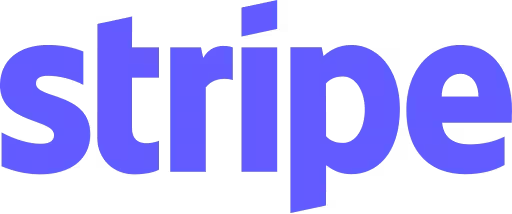
Theory is one thing, but seeing ambient light used effectively in practice is the best way to understand its power. Let’s look at a few examples of websites that masterfully incorporate these techniques.
Example 1: Stripe (Subtle & Corporate)
The payment processing company Stripe is a master of clean, professional, and beautiful design. Their website often uses extremely subtle gradients and glows to create a sense of depth and polish. You will not see bright, obvious light effects. Instead, they use large, soft radial gradients in their backgrounds that are just a few shades lighter than the base color. This subtle ambient light makes their content sections feel like they are softly illuminated, which helps to guide the eye down the page. It makes the design feel premium and sophisticated without being distracting. This is a perfect example of how a very gentle ambient light can elevate a corporate website, making it feel more modern and trustworthy.
Example 2: Creative Portfolios on Awwwards (Interactive & Playful)
Websites featured on platforms like Awwwards or Dribbble often push the boundaries of web design. It is common to find creative portfolios here that use interactive ambient light to create a memorable experience. Many of these sites feature a “spotlight” effect where a soft circle of light follows the user’s cursor. As you move your mouse, you illuminate different parts of the page, revealing projects or interactive elements. This makes exploring the website feel like a game or a discovery. This use of interactive ambient light is perfect for designers, artists, and creative agencies because it immediately showcases their technical skill and creativity. It turns a simple visit into an engaging and playful interaction.
Example 3: Wellness and E-commerce Brands (Biophilic & Serene)
Many modern wellness and e-commerce brands use ambient light to create a calming and serene atmosphere that aligns with their products. A website selling skincare products or meditation apps might use a soft, warm, peachy glow in the background to create a feeling of warmth and comfort. This biophilic approach, mimicking the light of a sunrise or a warm candle, helps to build an emotional connection with the user.
The ambient light makes the digital space feel like a peaceful retreat, encouraging users to relax and spend more time on the site. This calming effect can make them more receptive to the brand’s message and more likely to make a purchase. In these cases, the ambient light is not just decoration; it is a core part of the brand’s identity and sales strategy.
Conclusion: The Future is Light
As we have seen, ambient light is far more than just a design trend. It is a sophisticated tool that, when used with intention, can fundamentally improve the user experience. By creating depth, guiding focus, and setting an emotional tone, a well executed ambient light effect can transform a static, flat interface into a dynamic and inviting digital space. It allows us to move beyond the rigid constraints of boxes and grids and design with a more human touch.
The connection to biophilic design is perhaps the most important takeaway. In a world where we spend more and more time looking at screens, there is a growing need for technology that feels less artificial and more in harmony with our natural inclinations. By using ambient light to mimic the soft, gentle patterns of light found in nature, we can create digital environments that are not only more beautiful but also psychologically more comfortable. This is a forward thinking approach that prioritizes the user’s well being.
Whether you are building a corporate website, a creative portfolio, or an e-commerce store, consider how a subtle use of ambient light could enhance your design. Start small. Experiment with a layered box-shadow on a card or a soft radial gradient in a hero section. As you become more comfortable, you can explore more dynamic and interactive effects. The future of web design lies in creating experiences that are not just functional, but also emotionally resonant and visually calming. The future is, in many ways, light.
