In observing nature, we find patterns of both serene beauty and formidable power. The slow, creeping growth of a vine and the violent, inexorable advance of a lava flow both represent fundamental forces of creation and destruction. As digital designers, our goal is often to capture a fragment of that power, to create experiences that feel alive and dynamic. A well executed digital lava flow does more than just fill a space; it communicates danger, it creates atmosphere, and it provides a spectacle of immense natural energy. Yet, creating a convincing lava flow from scratch requires a deep understanding of light, motion, and material science.
This guide serves as the definitive resource for developers and artists seeking to bypass that complexity. We will dissect the anatomy of a digital lava flow and provide a comprehensive list of free, high quality assets for Unity, Unreal Engine, and Adobe After Effects, empowering you to bring volcanic power to your projects today.
Table of Contents
Understanding the Anatomy of a Digital Lava Flow
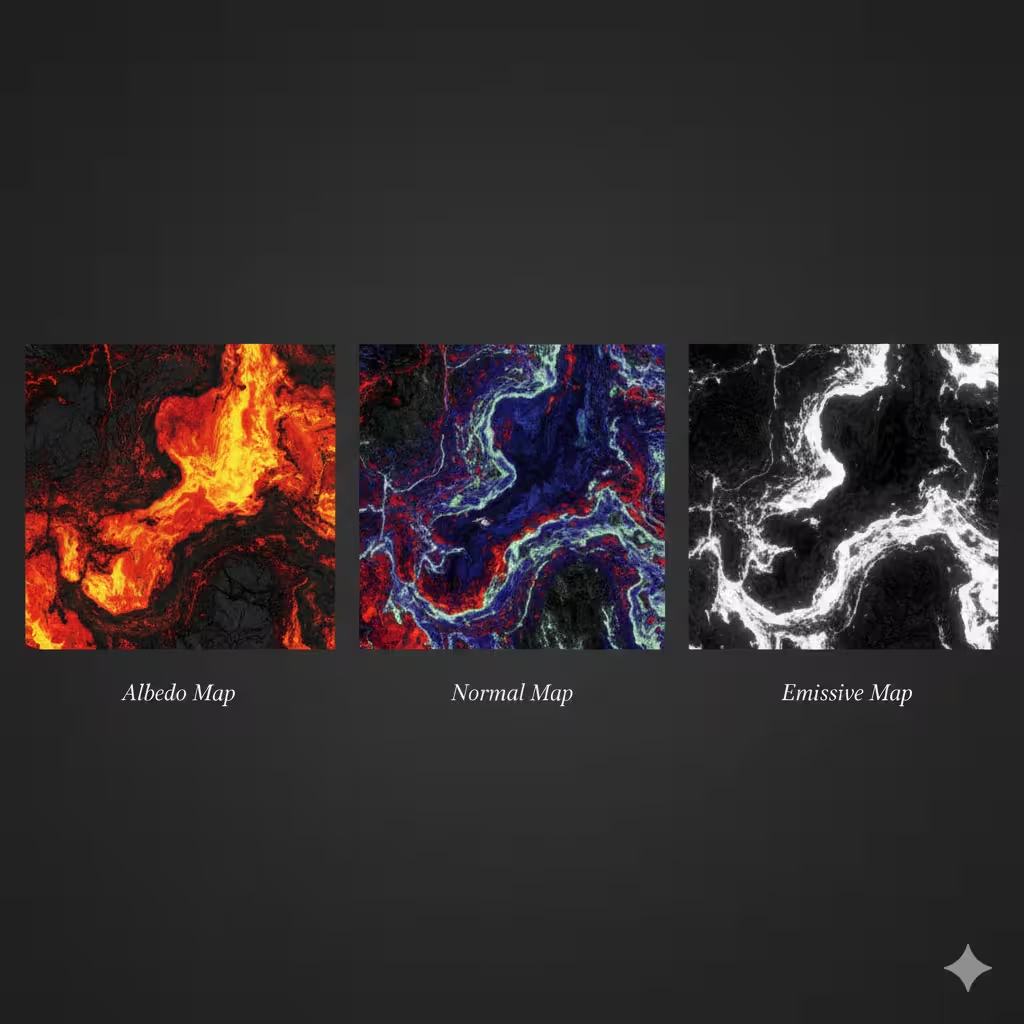
Before we can find the right assets, we must first understand what they are. A digital lava flow is not a single object. It is a system, an illusion created by several components working together in harmony. Think of it like a biological organism; it has a skin, a skeleton, and it breathes. In the digital world, these parts are textures, shaders, and visual effects. Understanding how these pieces fit together is the key to creating a truly believable and mesmerizing lava flow. This knowledge allows you to not only use free assets effectively but also to modify and customize them to fit your specific artistic vision.
Textures & PBR Materials: The Skin of the Magma
The most visible part of any digital object is its texture. For a modern, realistic lava flow, we use a method called Physically Based Rendering, or PBR. PBR is a design philosophy that aims to mimic how light behaves in the real world. Instead of just painting a flat picture of lava, we use a set of special texture maps that tell the game engine how the surface should react to light.
- Normal Map: This is where the magic of surface detail happens. A normal map is a special texture, usually purple and blue, that tells the engine about all the tiny bumps, cracks, and wrinkles on a surface without actually adding more polygons or 3D geometry. For a lava flow, the normal map creates the illusion of a viscous, undulating surface with cooling, craggy rock formations floating on top. It tricks the eye into seeing depth and complexity on what might be a very simple 3D model.
- Height/Displacement Map: This map takes the detail a step further than a normal map. A height map is a grayscale image where white represents the highest points and black represents the lowest. When used for displacement, it can actually push and pull the vertices of the 3D model, creating real, physical depth. This is computationally more expensive but can make a lava flow look incredibly three dimensional and chunky.
- Emissive Map: This is perhaps the most critical texture for a convincing lava flow. An emissive map tells the engine which parts of the material should glow and produce their own light, independent of any external light sources. For lava, this map would be bright in the hottest, molten areas and dark where the rock has cooled. This is what creates that iconic, intimidating glow that illuminates the surrounding environment, a core characteristic of any good lava flow.
- Albedo Map: This is the most straightforward map. It defines the basic, flat color of the material. For a lava flow, the albedo map would contain the deep oranges, fiery reds, and dark, cooling blacks of the magma. It is the color of the object as if it were in a perfectly lit room with no shadows.
Shaders: The Code That Creates Motion
If textures are the skin, the shader is the set of instructions that tells the skin how to move and behave. A shader is a small program that runs on the graphics card, dictating the final appearance of every pixel on a surface. For a lava flow, the most important job of the shader is to create the illusion of movement.
The most common technique is called UV panning or scrolling. Imagine your lava texture is a very long painting on a roll of paper. Now imagine you have a small window, and you pull the paper scroll behind it. From the window, it would look like the scene in the painting is moving. A UV panning shader does exactly this. It takes the texture and slowly scrolls it across the surface of the d model.
A more advanced lava flow shader will often use two or more textures scrolling in different directions and at different speeds. It then blends them together using a noise pattern. This breaks up the repetitive look of a single scrolling texture and creates a much more chaotic, natural, and organic motion, much like a real, turbulent lava flow. The shader also combines all the PBR texture maps we discussed, ensuring the light, color, and glow all move together correctly.
VFX & Particle Systems: The Breath of the Volcano

A lava flow is not just the flowing magma itself. It is a hot, violent event that interacts with the air around it. These secondary effects are often created using particle systems, which are engines designed to generate and control thousands of small images or models called particles. For a lava flow, these details are crucial for selling the realism.
- Smoke: A hot lava flow will produce wisps of smoke and steam as it burns the ground and interacts with the cooler air. A particle system can generate these soft, rising smoke plumes, adding a layer of atmosphere.
- Embers: Tiny, glowing embers can be flung from the surface of a particularly active lava flow. A particle system can shoot these bright sparks into the air, where they glow for a moment before fading out. This adds a sense of dynamic energy.
- Heat Distortion: The intense heat from a lava flow warps the air above it, creating a shimmering, wobbly effect. This can be simulated with a special shader applied to a transparent surface placed above the lava. It is a subtle effect, but it powerfully communicates the extreme temperature to the player or viewer.
When these three elements, textures, shaders, and VFX, are combined, they create a cohesive and convincing digital lava flow that is far greater than the sum of its parts.
Top Free Lava Flow Assets for the Unity Engine
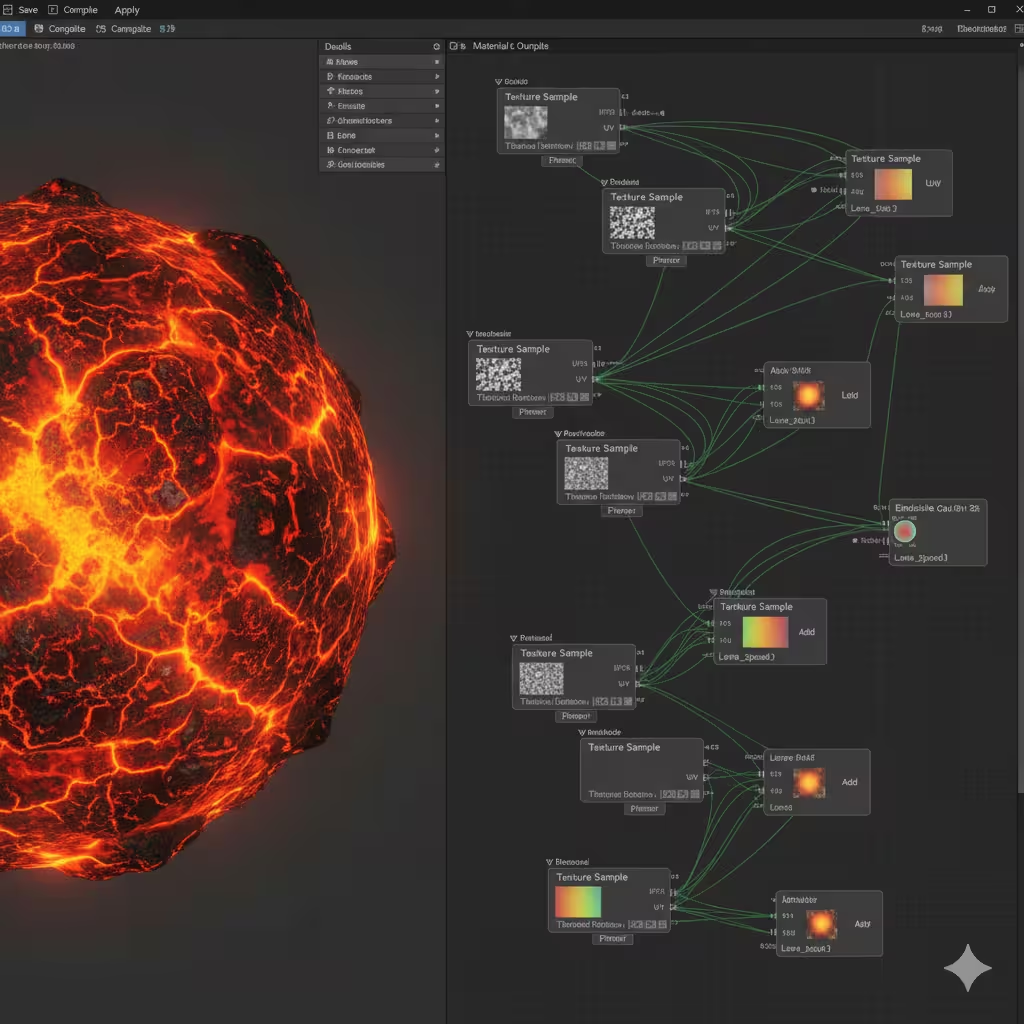
The Unity Engine is a popular choice for developers of all sizes, and its Asset Store is a vast marketplace of tools and art. Finding high quality free assets requires a bit of searching, but there are excellent options available for creating a stunning lava flow without spending a penny.
The Unity Asset Store
The first and most obvious place to look is the official Unity Asset Store. The key is to use the search filters effectively. When you search for “lava,” you will get hundreds of results. On the left side of the screen, find the “Pricing” filter and select “Free Assets.” This will immediately narrow your results to community provided and official packages that cost nothing.
Look for packages that provide not just textures, but complete materials or shaders. A good free package might include a customizable lava flow shader that allows you to change the speed, color, and glow intensity. Some VFX packs, while not specifically for lava, may include smoke, fire, and ember effects that can be easily repurposed for your lava flow scene. Do not just download the first one you see. Click into the asset and look at the reviews, check the publisher’s other assets, and make sure it is compatible with your version of Unity and your chosen rendering pipeline (like URP or HDRP).
GitHub for Developers
For those who are a bit more technically inclined, GitHub is an incredible resource. Many talented developers and technical artists share their projects and code for free. Searching on GitHub for terms like “Unity lava shader,” “procedural lava flow,” or “Unity VFX graph lava” can lead you to entire projects or individual shader files. The benefit of GitHub is that you are getting open source code. This means you can look at how the shader is built, learn from it, and modify it to your heart’s content. It is a fantastic way to get a powerful lava flow effect while also learning more about the technical art behind it.
DIY with Shader Graph
One of Unity’s most powerful tools is the Shader Graph. This is a node based editor that allows you to create complex shaders without writing a single line of code. Instead of typing commands, you connect visual nodes that represent mathematical operations and texture lookups.
You can create a surprisingly powerful lava flow shader yourself using only a few basic nodes. You would start with a texture sampler for your lava texture, connect it to a “Time” node through some math nodes to make it scroll, and then plug the result into the Albedo and Emissive outputs of your master node.
By blending two textures with a noise pattern, you can achieve the chaotic motion we discussed earlier. There are many free tutorials online that will walk you through creating a basic lava flow in Shader Graph. This approach gives you complete creative control and is an invaluable skill for any developer. This is often the best path for a truly unique lava flow.
- LSI Keywords to search for: “Unity lava shader graph,” “free Unity VFX,” “procedural lava texture Unity.”
- Important Entities: Unity Technologies, Unity Asset Store, Universal Render Pipeline (URP), High Definition Render Pipeline (HDRP).
Sourcing Free Lava Assets for Unreal Engine
Unreal Engine is renowned for its graphical power and is a favorite for teams aiming for cinematic, high fidelity visuals. The ecosystem for free assets is incredibly robust, making it one of the best platforms for creating a photorealistic lava flow at no cost.
Unreal Engine Marketplace
Like Unity, Unreal has an official Marketplace filled with assets. The “Free” category here is a treasure trove. It contains a “Permanently Free Collection,” which includes high quality characters, environments, and prop packs from Epic Games themselves. More importantly for our purposes, Epic releases a new collection of premium assets for free every single month. It is essential to check this every month, as high quality material and VFX packs are often included. A pack of general fire and magic effects might contain the perfect particle systems for the embers and smoke needed for your lava flow. Always “purchase” these free assets each month to add them to your library permanently.
Quixel Megascans: The Ultimate Resource
This is the most significant advantage for Unreal Engine users. The Quixel Megascans library is the world’s largest collection of photorealistic 3D scans of real world objects and surfaces.14 And for anyone using Unreal Engine, the entire library is completely and commercially free.
While you will not find a “ready to use” animated lava flow here, you will find everything you need to build the most realistic volcanic scene imaginable. The library contains countless scans of cooled pahoehoe and a’a lava rock, volcanic soil, basalt columns, and cracked obsidian. These are the perfect materials for the environment surrounding your lava flow. You can use these hyper realistic textures and models to build the shores of a lava river or the caldera of a volcano, instantly grounding your scene in reality. A realistic environment makes your animated lava flow itself that much more believable.
Creating with the Material Editor
Unreal Engine’s Material Editor is its equivalent of Unity’s Shader Graph. It is a powerful and intuitive node based system for creating any material you can imagine. This is where you will combine textures and logic to bring your lava flow to life. Much like in Unity, the core principle involves using a “Panner” node connected to your texture coordinates to create the scrolling motion.
Unreal’s material system is famously flexible. You can easily add parameters to your material, allowing you to control the lava flow speed, glow intensity, color, and texture scale directly from the editor without having to recompile the shader. You can create a master lava material and then create instances of it, each with unique settings, allowing for incredible variation throughout your scene. There are many excellent free tutorials available that show how to construct a sophisticated, multi-layered lava flow material from scratch in the Unreal Engine Material Editor. This method provides the most control and the best results for a truly dynamic lava flow.
- LSI Keywords to search for: “Unreal Engine lava material,” “Niagara VFX tutorial,” “free marketplace assets UE5.”
- Important Entities: Epic Games, Quixel, Unreal Engine Marketplace, Niagara (Unreal’s VFX system).
Free Lava Flow Resources for After Effects
For motion graphics artists and visual effects compositors, Adobe After Effects is the primary tool. The goal here is often not a real time, interactive lava flow, but a high quality rendered video element for a shot. The approach and resources are therefore quite different.
Free Stock Footage for Compositing
Sometimes, the most realistic solution is to use reality itself. Websites like Pexels, Pixabay, and Mazwai offer vast libraries of high quality, royalty free video clips. Searching for “lava flow,” “volcano,” or “magma” can yield stunning footage of real lava, often shot in 4K resolution. These clips can then be brought into After Effects and composited into your scene. You might use masking tools to isolate the lava flow and place it into a digital environment, or use it as a background plate for an animated character. Using real footage can save an immense amount of time and provides a level of detail that can be difficult to achieve with purely digital methods.
Built in Effects: Create Lava from Nothing
After Effects comes with a powerful suite of procedural effects that can be combined to create a surprisingly effective lava flow from a blank solid layer. The key effect for this is Fractal Noise.
Fractal Noise generates organic, cloud like patterns. By adjusting its settings, you can make it more clumpy or stringy, resembling the viscous texture of a lava flow. The real power comes from animating the “Evolution” property, which makes the noise pattern churn and change over time. You can also slowly animate the “Offset Turbulence” to give the entire noise pattern a directional flow.
Once you have the motion, you need the color. An effect like CC Toner or, more powerfully, Colorama, can be used to map the grayscale values of the Fractal Noise to a fiery color gradient. You can map the darkest parts to black and deep red, the midtones to bright orange, and the brightest parts to yellow and white. Finally, add a “Glow” effect to make the bright parts of your new lava flow bloom and feel intensely hot. This technique gives you complete artistic control over the look and speed of your lava flow.
Free Templates & Presets
The After Effects community is very generous. Many artists and websites offer free project files (.aep) and animation presets (.ffx) for various effects. A search for “free After Effects lava template” or “lava preset” can lead you to pre built compositions. These can be great for learning, as you can deconstruct the template to see exactly how the artist built the lava flow effect using different layers and plugins. They can also be a quick way to get a great looking result if you are on a tight deadline.
- LSI Keywords to search for: “After Effects lava tutorial,” “fractal noise animation,” “free VFX elements for compositing.”
- Important Entities: Adobe, Video Copilot (a popular source of tutorials and tools), Pexels.
Answering Common Questions
When searching for assets, many people run into the same fundamental questions about how these effects are made. Addressing these directly can provide clarity and deepen your understanding.
How do you make a lava texture?
You can create a custom lava texture using almost any image editing software like Photoshop or the free alternative, GIMP. The process is based on layering noise patterns. You would start by generating a base layer of cloud or Perlin noise. This creates the basic, random blobs of color. Then, you would add another, smaller, more detailed noise layer on top to act as surface crackle and detail. The key is to then use a gradient mapping tool.
This tool lets you assign colors based on the brightness of the image. You can tell it to make the darkest parts black (cooled rock), the mid grays a deep red, and the brightest parts a brilliant yellow white. This quickly turns your grayscale noise into a fiery lava texture. From this, you can create the other PBR maps. The emissive map, for example, would be a copy of your main texture where you have made the black and red parts completely black and boosted the brightness of the yellow and white areas.
How do you simulate a lava flow?
The simulation of a lava flow is almost always a visual trick handled by the shader. As we discussed in the shader section, the core principle is scrolling a texture’s coordinates (its UVs) over time. Imagine the 3D model of your lava river is a static, unchanging object. The shader takes a 2D image of lava and effectively slides it across the model’s surface. By using two or more textures sliding at different speeds and in slightly different directions, and blending them together, you create a convincing illusion of a turbulent, flowing liquid.
This method is extremely efficient and is the standard technique used in almost every game and real time application for effects like rivers, waterfalls, and any animated lava flow.
Are assets from the Unity/Unreal marketplace free for commercial use?
This is a critical question, and the answer is overwhelmingly yes. When you acquire a “free” asset from the official Unity Asset Store or the Unreal Engine Marketplace (including the monthly freebies and the Quixel Megascans library), the license you are granted almost always allows for use in commercial projects. This means you can use them in a game you sell, an animation you produce for a client, or a film you enter into festivals.
The one major restriction is that you cannot resell or redistribute the assets themselves. You cannot, for example, download a free lava flow material and then sell that material to someone else. But you can absolutely use it to create your own game and sell that game. It is always wise to double check the specific license on the asset’s page, but for official marketplace content, commercial use is standard.
Conclusion: Add Volcanic Power to Your Project
The creation of a dynamic, believable lava flow is a hallmark of high quality environmental design. It represents a mastery of motion, light, and material. As we have seen, however, you do not need a Hollywood budget or a team of senior technical artists to bring this incredible natural force into your work. An abundance of powerful, professional grade resources is available for free across Unity, Unreal Engine, and After Effects.
From complete, ready to use shaders to the fundamental building blocks of PBR textures and VFX, the tools are at your fingertips. By understanding the core components of how a digital lava flow is constructed, you are now equipped to choose the right assets for your project and use them to their fullest potential. I encourage you to experiment with the resources discussed, to deconstruct free templates, and to even try building your own lava flow from scratch. The process itself is a rewarding intersection of art and logic.