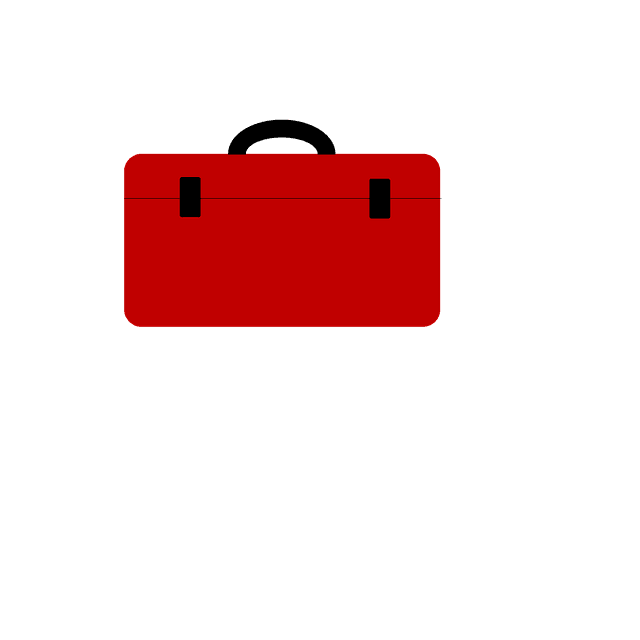There is a subtle, yet persistent, sense of confinement that settles in as you click through another rigid, predictable website. It’s the feeling of being boxed in by sharp lines and lifeless grids—an experience fundamentally at odds with our own biology. The human mind doesn’t operate in linear, mechanical patterns; it thrives on the complex, flowing, and unpredictable systems of the natural world. This inherent affiliation is known as biophilia, and its profound absence from our digital environments is a primary, often undiagnosed, cause of user fatigue and detachment.
Most websites today remain digital blueprints: static, silent, and cold. They present information but utterly fail to engage the user on a deeper, subconscious level. This failure isn’t just a design problem; it manifests in quantifiable data through high bounce rates, low user engagement, and brands that are instantly forgotten.
This guide is engineered to break that paradigm. We will move beyond the static and into the living, providing a comprehensive framework for using dynamic elements to simulate natural movement and change. We will explore the core biophilic principles, the technical implementation, and the critical SEO benefits of creating websites that feel alive—transforming them from simple tools into immersive, breathing digital ecosystems.
Table of Contents
The Core Concept: What are Dynamic Elements Simulating Natural Movement?

At a fundamental level, a website is composed of elements—text blocks, images, buttons, containers. In a static environment, these elements are fixed and immobile. Dynamic elements, in contrast, possess the capacity for change and motion in response to user interaction, time, or other programmed triggers. However, the critical distinction we are making here is not merely about making things move; it is about the quality and nature of that movement.
Simulating natural movement is the practice of imbuing these dynamic elements with the characteristics of motion found in the natural world. This is the antithesis of the linear, robotic animation that has defined early interactive media. Consider the ease-in-out timing function in CSS; this is a rudimentary step toward natural motion, mimicking acceleration and deceleration. We are taking this concept orders of magnitude further. Instead of a sterile, perfectly uniform animation, we simulate the subtle, non-repeating sway of a tree branch in a breeze or the gentle, spreading ripple from a drop of water. This approach transforms a user interface (UI) from a rigid machine into an organic system, creating a user experience (UX) that feels intuitive and inherently familiar.
This methodology directly addresses a critical user experience query: How can dynamic elements improve user experience? They do so by reducing cognitive load. An interface that moves with natural physics and subtlety requires less conscious effort to interpret. It guides the user’s attention gracefully, provides satisfying, non-jarring feedback to interactions, and creates a sense of depth and place, making the digital environment less stressful and significantly more engaging.
The ‘Why’: Biophilia, Cognition, and User Engagement
The efficacy of this design philosophy is rooted in a scientific principle: Biophilia. Coined by the psychoanalyst Erich Fromm and popularized by the biologist Edward O. Wilson, the biophilia hypothesis posits that humans have an innate and genetically determined affiliation with the natural world. This connection is not merely preferential; it is critical to our psychological well-being, impacting our cognitive function and our ability to manage stress. For decades, architecture has leveraged this, proving that views of nature or the presence of natural materials can accelerate healing and improve focus.
We are now applying these proven principles to digital architecture. When a user is confronted with a website that simulates natural patterns, the cognitive benefits are tangible. The design triggers a state of soft fascination, which, according to Attention Restoration Theory, allows our directed attention mechanisms to rest and replenish. This leads directly to:
- Reduced Stress: Organic, flowing motion is less demanding on the brain than harsh, mechanical transitions.
- Increased Dwell Time: A calming, engaging environment encourages users to stay longer, absorbing more information.
- Enhanced Brand Recall: The unique, memorable experience of interacting with a “living” site creates a stronger neurological imprint.
This is not a matter of aesthetic preference. It is a strategic design choice that leverages human biology to create a more effective interface, fostering superior user engagement by creating a space where the user’s mind feels at ease.
The Principles of Natural Motion: A Framework for Implementation
Executing natural motion requires a departure from simplistic animation presets. The goal is to create systems of movement that appear emergent and non-repetitive, mirroring the complexity of nature. This is achieved through a framework built on several core principles of interaction design.
- Physics-Based Animation: Elements should obey a modified law of physics. When a menu expands, it shouldn’t just appear; it should accelerate and decelerate, perhaps with a slight overshoot and settle, mimicking the effects of momentum and friction. This requires moving beyond basic easing functions to more complex physics-based libraries that can simulate properties like mass, tension, and viscosity.
- Procedural Generation: Nature never repeats itself perfectly. To simulate this, we use procedural generation, employing algorithms to create seemingly random, non-repeating patterns. The foundational tool for this is Perlin Noise, an algorithm developed by Ken Perlin. Perlin noise is instrumental in generating organic-looking textures and movement patterns for effects like drifting clouds, flickering fire, or the surface of water. This ensures that dynamic backgrounds or generative art feel constantly alive and unique.
- Biomimicry in Interaction: We can design interactive elements to directly mimic the behavior of biological organisms. A navigation menu might not just fade in; it could “grow” from a single point, with sub-menus branching out like the limbs of a plant. A photo gallery could scatter and re-form like a flock of birds. The cursor’s movement could leave a fading trail of particles, simulating bioluminescence.
By integrating these principles, we address the core question: How do you create natural motion in animation? You achieve it by building systems, not just single animations. You combine procedural algorithms with physics-based timing and an overarching design philosophy of biomimicry to create an experience that is cohesive, organic, and endlessly fascinating.
Technical Toolkit: Bringing Natural Movement to Life
A sophisticated design philosophy requires a capable technical toolkit. The implementation of these dynamic, natural elements relies on a stack of modern front-end development technologies, each chosen for a specific task.
- CSS Animations & Transitions: For foundational, high-performance effects, CSS remains paramount. Utilizing the
transformandopacityproperties ensures that animations are handled by the browser’s compositor thread, preventing lag and jank. These are ideal for subtle hover states, gentle fades, and responsive layout adjustments that require fluid motion. - JavaScript Animation Libraries: For complex, sequenced, or physics-based animations, JavaScript is essential. While many libraries exist, a few are industry standards for their power and performance, directly answering the question, What are the best JavaScript libraries for natural animation?
- GSAP (GreenSock Animation Platform): GSAP is the definitive tool for high-performance, complex timelines. Its physics plugins and precise control make it the superior choice for orchestrating intricate, natural animations that must be perfectly synchronized.
- Three.js: When 2D is not enough, Three.js provides access to the power of WebGL, allowing for the creation of 3D dynamic elements. It is the framework of choice for building immersive 3D scenes, particle systems, and complex geometric animations that can simulate depth and perspective.
- Anime.js: A lightweight yet powerful alternative, Anime.js offers a simple API for creating complex staggered animations and is excellent for projects where file size is a primary concern.
- SVG (Scalable Vector Graphics) Animation: For logos, icons, and illustrations, SVG animation is the optimal choice. Because SVGs are XML-based vector graphics, every point and line within the image can be individually animated. This allows for effects like a logo that organically draws itself into view or icons that fluidly morph from one shape to another.
SEO & Performance: Animating Without Sacrificing Speed

A visually stunning website is useless if it is penalized by search engines for poor performance. The implementation of dynamic elements must be executed with a rigorous focus on optimization, particularly regarding Google’s Core Web Vitals (CWV). The question, Does website animation affect SEO and Core Web Vitals? has a clear answer: Yes, profoundly. Poorly optimized animations can destroy your page speed, increase your Cumulative Layout Shift (CLS), and harm your rankings, while well-optimized ones can improve engagement metrics that are positive SEO signals.
Here are the non-negotiable best practices:
- Prioritize Performant Properties: Confine CSS animations primarily to
transformandopacity. Animating properties likewidth,height, ormarginforces the browser to recalculate layouts (reflow), which is computationally expensive and leads to poor performance. - Optimize for CLS: Ensure any element that will animate has its space reserved on the page load. Use the
transformproperty to move an element within its reserved space rather than changing its dimensions or position in the document flow. - Lazy Load Animations: There is no reason to load and run a complex animation that is far below the fold. Use the Intersection Observer API to trigger animations only when the user scrolls them into view.
- Respect User Preferences: A subset of users suffers from motion sensitivity (vestibular disorders). Always implement the
prefers-reduced-motionmedia query to disable or significantly reduce animation for these individuals. This is a critical component of modern accessibility. - Efficient Asset Loading: Use highly optimized video formats like WebM for animated backgrounds instead of antiquated, oversized GIFs. Ensure all scripts are deferred or loaded asynchronously to avoid blocking the initial page render.
By adhering to these technical requirements, you can create a rich, dynamic experience that enhances user engagement without compromising the speed, accessibility, and search engine visibility of the website.
Conclusion: The Future is Organic
We stand at a pivotal point in web design, with the technical capacity to move beyond the static grid. The integration of dynamic elements that simulate natural movement is not an aesthetic trend; it is the next logical step in creating more human-centric, intuitive, and effective digital interfaces. By embracing the principles of biophilia, we can reduce cognitive stress, increase user focus, and forge a more meaningful connection between the user and the brand. This is a convergence of biology, design, and computer science that results in a measurably superior product.
The future of the web is not rigid or mechanical; it is fluid, adaptive, and alive.
Ready to cultivate a living digital presence? Contact Silphium Design LLC to explore how our expertise in biophilic design and high-performance development can help your website breathe, grow, and thrive.