In the world of digital design, we often focus on the tangible elements: buttons, text, images, and menus. We arrange them, color them, and make them interact in useful ways. But what if we could design the space between these elements? What if we could design the very atmosphere of a digital environment? This is where the concept of ambient light in user interface design comes into play. It’s a technique that moves beyond arranging pixels and starts crafting digital atmospheres.
By definition, ambient light is a principle borrowed from the natural world, a core tenet of biophilic design. It seeks to mimic the soft, diffuse light we see in nature, like the gentle glow of a sunrise or the dappled light filtering through a forest canopy. This naturalistic approach helps create digital spaces that are not only more beautiful but also more comfortable and engaging for the human mind.
This article will serve as your definitive guide to understanding and using this powerful tool. We will explore what ambient light is, why it’s so effective, and most importantly, provide a technical, step by step roadmap for how you can implement ambient light in your own projects, all while keeping user experience, performance, and accessibility at the forefront of the design process.
Table of Contents
What is Ambient Light in User Interface Design?

So, what exactly are we talking about when we say ambient light in a digital context? The core idea is surprisingly simple. Ambient light is a design technique where a soft, blurred glow of color seems to radiate from a primary piece of content, like a video or an image, spilling onto the background behind it. Imagine you’re watching a movie on your laptop.
With ambient light enabled, the dark borders around the video would be replaced with a gentle, out of focus extension of the colors currently on screen. If the scene is a vibrant blue ocean, the area around the video player will glow with a soft blue hue. If it cuts to a fiery explosion, the background will pulse with warm oranges and reds. This effect makes the content feel less like it’s trapped in a rectangular box and more like it’s an integrated part of the interface.
This concept has a direct connection to biophilic design, which is the practice of incorporating nature into our built and, in this case, digital environments. Our eyes and brains evolved over millions of years to understand and feel comfortable in natural settings. In nature, light is rarely harsh or confined to sharp boxes. It diffuses, reflects, and creates soft gradients. A digital ambient light effect emulates this organic behavior of light. It breaks down the hard, artificial edges that define most user interfaces, reducing the cognitive load required to process the screen.
Instead of your brain seeing a sharp, high contrast box that it needs to focus on, it perceives a more integrated and harmonious visual field. This small change makes interfaces feel more natural and less fatiguing to look at over long periods.
We are already seeing excellent examples of ambient light being used by some of the biggest names in technology.
- YouTube’s “Ambient Mode” is perhaps the most well known example. When you’re watching a video, especially in dark mode, YouTube samples the prominent colors from the video itself and projects a soft, dynamic glow behind the player. This makes the viewing experience far more immersive, as the content appears to bleed off the edges of the player and fill more of your screen, drawing you deeper into the video.
- Windows 11 uses this concept at the operating system level with its “Mica” and “Acrylic” materials.3 The Mica effect allows an application’s window background to be subtly colored by the user’s desktop wallpaper.4 It’s a very faint effect, but it makes the window feel grounded and part of a cohesive desktop environment rather than a separate object just floating on top. The Acrylic effect is similar but adds a frosted glass, blurred texture, much like looking through a translucent material.
- Smart Lighting Systems, such as Philips Hue, offer a real world, hardware based version of this. These systems use lights placed behind a television to sample the colors at the edges of the screen and project them onto the wall. This makes the screen feel larger and the action more immersive. The principles driving this hardware are the exact same ones we can apply to user interface design to achieve a similar, powerful ambient light effect.
In all these cases, the goal is the same: to use light and color to create a more immersive, comfortable, and visually pleasing experience by breaking down artificial barriers and mimicking the way light behaves in the real world. This is the essence of using ambient light in UI.
The Strategic ‘Why’: Benefits of Ambient UI Lighting
Implementing a feature like ambient light isn’t just about making something look cool; it has tangible benefits that improve the user experience on a fundamental level. These advantages are rooted in psychology, biology, and solid design principles. By understanding why ambient light works, we can use it more effectively.
Enhancing Immersion and Focus
One of the most significant benefits of ambient light is its ability to create a deep sense of immersion. Traditional interfaces present content in sharply defined boxes. Your brain clearly recognizes the boundary between the content and the rest of the application. An ambient light effect dissolves these boundaries. By extending the color palette of the main content into the surrounding interface, it creates a “soft focus” effect in the user’s peripheral vision. This tricks the brain into perceiving the content area as larger and more central to the experience. It naturally draws the user’s eye toward the most important element on the screen, be it a video, a product image, or an interactive dashboard.
This guided focus minimizes distractions from other UI elements, allowing users to become more deeply engaged with the content they care about. The gentle glow acts as a subtle, persistent visual cue that says, “Look here.”
Reducing Visual Strain
Have you ever used a phone or watched TV in a completely dark room? The intense contrast between the bright screen and the dark surroundings can be harsh on the eyes, leading to a condition known as Computer Vision Syndrome, with symptoms like eye strain, headaches, and blurred vision. An ambient light effect directly combats this problem. It acts as a bias light, creating a gentle gradient of light between the bright content and the darker environment. This softens the hard edges of the screen and reduces the amount of work your pupils have to do to adjust between different levels of brightness.
By providing a soft, intermediate light source, it makes the viewing experience significantly more comfortable, especially during prolonged use or in low light conditions. From a biophilic perspective, this mimics the gradual transitions of light found in nature, like at sunrise or sunset, which are inherently more soothing to our visual system than the abrupt, artificial light of a screen.
Creating Depth and Hierarchy
In the physical world, we understand depth and the relationship between objects based on cues from light and shadow.5 Objects that are closer to us are often clearer and cast soft shadows on the surfaces behind them. We can use ambient light to replicate this effect in a two dimensional digital space. When a soft glow emanates from a foreground element, it makes that element feel as if it’s slightly lifted off the page, creating a subtle sense of depth and dimension.
This is a powerful tool for establishing a clear visual hierarchy. It tells the user which elements are primary and interactive versus which are secondary or in the background. For example, an active modal window with a soft ambient light glow behind it feels more important and distinct from the dimmed, inactive page beneath it. This use of light is far more sophisticated than simply using a drop shadow, as it feels more integrated and less artificial.
Improving Aesthetic Appeal and Brand Perception
Finally, the simple truth is that a well executed ambient light effect looks incredibly polished and modern. It elevates the overall aesthetic of a design, making it feel more premium and thoughtfully crafted.6 In a competitive market, small details like this can make a significant difference in how users perceive a brand. An interface that incorporates sophisticated effects like ambient light signals a commitment to quality and a superior user experience. It shows that the brand is not just focused on basic functionality but is also invested in the user’s comfort and delight.
This attention to detail can build user trust and loyalty, turning a simple application into a memorable experience. The subtle elegance of ambient light can become a signature part of a brand’s digital identity, making it instantly recognizable and appreciated.
How to Implement Ambient Light in UI: Technical Approaches
Understanding the benefits of ambient light is one thing; actually building it is another. Fortunately, modern web technologies give us several powerful ways to achieve this effect. The method you choose will depend on the specific context, whether your content is static or dynamic, and your performance requirements. Let’s break down the two primary approaches: one using pure CSS for simplicity and efficiency, and another using JavaScript and the HTML Canvas for maximum fidelity with dynamic content.
The Pure CSS Approach: Simple and Efficient
For static content, like a product image or a card with a fixed background color, you can create a beautiful ambient light effect using only CSS. This method is highly performant and relatively easy to implement. The core technique involves using a pseudo element (like ::before or ::after) that sits behind the main content element. We then style this pseudo element to create the blurred glow.
Let’s imagine you have a card with an image inside. Here is how you would apply the effect to the card’s container.
First, your HTML structure would be simple:
HTML
<div class="card-container">
<img src="your-image.jpg" alt="Description of image" class="main-content">
</div>
Next, the CSS is where the magic happens.
CSS
.card-container {
position: relative; /* Establishes a positioning context for the pseudo-element */
display: inline-block; /* Or block, depending on your layout */
}
.card-container::after {
content: ''; /* Pseudo-elements must have a content property */
position: absolute; /* Position it relative to the container */
left: 0;
top: 0;
width: 100%;
height: 100%;
background: inherit; /* This is the key for image-based glows! It won't work for simple colors. */
/* For a color, you'd just set the background-color here. */
z-index: -1; /* Place the glow behind the main content */
/* The effect styling */
filter: blur(25px); /* This creates the blur. Adjust the pixel value for more or less blur. */
transform: scale(1.1); /* This makes the glow larger than the element, so it's visible. */
/* You can also use this to adjust how far the light spreads. */
}
.main-content {
/* Ensure the main content itself is nicely styled */
border-radius: 12px;
overflow: hidden; /* Important if the content has its own border-radius */
}
Let’s deconstruct this.
position: relative;on the container is crucial. It tells the browser that any child element withposition: absolute;should be positioned relative to this container’s boundaries, not the entire page.7::aftercreates a virtual element that we can style.8 We position it absolutely to cover the exact same area as the container.z-index: -1;is the property that pushes this virtual element behind the actual content of the container.filter: blur(25px);is the star of the show. Thefilterproperty in CSS lets us apply graphical effects, andblur()does exactly what it sounds like.9 It takes the content of our pseudo element and blurs it significantly.transform: scale(1.1);slightly enlarges the blurred element, pushing the glow out from behind the edges of the main content so it becomes visible.
This method is perfect for image galleries, user avatars, or any UI element where the source of the light is not changing. It relies entirely on the browser’s rendering engine and is therefore very fast.
The Dynamic JavaScript + Canvas Approach: Maximum Fidelity
When you’re dealing with dynamic content like a video, the CSS method falls short because the source color is constantly changing. For this, we need to turn to JavaScript and the HTML5 <canvas> element. A canvas is essentially a blank slate in your HTML that you can draw on using JavaScript. This approach is more complex but gives you complete control to create a truly responsive ambient light effect.
The basic process is this: on a recurring interval, we’ll take a snapshot of the video, figure out its average color, and then apply that color to the background.
Here’s a conceptual overview of the process:
- Setup the HTML: You’ll need a
<video>element, a container for it, and a hidden<canvas>element.HTML<div class="video-wrapper"> <video id="myVideo" src="my-video.mp4" controls></video> </div> <canvas id="colorCanvas" style="display: none;"></canvas> - Write the JavaScript Logic:
- Get references to your video, the canvas, and the container wrapper.
- Create a function that will be responsible for updating the ambient light color.
- Inside this function, draw the current frame of the video onto the hidden canvas. To make this fast, we draw it at a tiny size, like 1 pixel by 1 pixel.
- Once the video frame is on the canvas, we can read the color data of that single pixel. This gives us the average color of the entire video frame.
- Apply this color to the background of the
.video-wrapperelement. You can use abox-shadowwith a large blur radius to create the glow effect. - Use
requestAnimationFrame()orsetInterval()to call this update function repeatedly while the video is playing.
Here’s a simplified code concept:
JavaScript
const video = document.getElementById('myVideo');
const canvas = document.getElementById('colorCanvas');
const wrapper = document.querySelector('.video-wrapper');
const ctx = canvas.getContext('2d');
function updateAmbientLight() {
// Set the canvas size to 1x1 pixel for maximum performance
canvas.width = 1;
canvas.height = 1;
// Draw the current video frame onto the tiny canvas
ctx.drawImage(video, 0, 0, 1, 1);
// Get the color data of that single pixel
const colorData = ctx.getImageData(0, 0, 1, 1).data;
const [r, g, b] = colorData; // Extract Red, Green, and Blue values
// Apply the color as a blurred box-shadow on the wrapper
// We use a large spread and blur radius to create the soft glow
wrapper.style.boxShadow = `0 0 50px 30px rgba(${r}, ${g}, ${b}, 0.5)`;
// Request the next animation frame to create a smooth loop
requestAnimationFrame(updateAmbientLight);
}
// Start the process when the video starts playing
video.addEventListener('play', () => {
requestAnimationFrame(updateAmbientLight);
});
This JavaScript approach provides a stunning, dynamic ambient light that perfectly syncs with your video content, creating the most immersive experience possible.
Critical Considerations: Performance and Accessibility
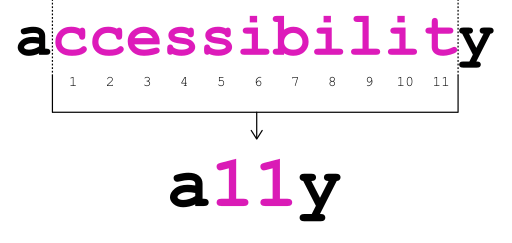
Implementing a sophisticated effect like ambient light requires careful attention to two critical areas: performance and accessibility. A beautiful effect is worthless if it makes the website slow and unusable, or if it creates barriers for users with disabilities. Competent design is always a balance between aesthetics and function.10
Performance Optimization
Graphical effects can be demanding on a user’s computer, especially on older hardware or mobile devices. It is our responsibility to ensure our designs are as efficient as possible.
- Promote Layers with
will-change: When you use CSS properties liketransformorfilter, you can give the browser a hint that these properties are going to be changing.11 You do this with thewill-changeproperty. For example:will-change: filter, transform;. This tells the browser to move the element to its own graphics layer, which can allow the GPU (Graphics Processing Unit) to handle the animations. This hardware acceleration can make the effect significantly smoother and less taxing on the main processor. - Throttle JavaScript Updates: In our dynamic JavaScript example, calling the update function on every single animation frame might be overkill. The color of a video often doesn’t change dramatically from one frame to the next. Constantly sampling and updating the color can consume a lot of CPU resources. A better approach is to “throttle” the function, meaning you only allow it to run once every, say, 250 milliseconds. The human eye will not notice this slight delay, but the performance savings can be substantial, leading to a much smoother experience and better battery life on mobile devices.
- Keep Image Sampling Small: When using the canvas method, the performance is directly related to how much data you are processing. Drawing the full resolution video frame to the canvas just to find the average color is incredibly wasteful. By shrinking the drawn image down to a 1×1 pixel, as shown in the example, the browser only has to calculate the data for a single pixel, which is almost instantaneous.
Accessibility (WCAG Compliance)
An inclusive web is a better web. When implementing ambient light, we must ensure it doesn’t exclude users.
- Maintain Sufficient Contrast: The Web Content Accessibility Guidelines (WCAG) have strict rules about the contrast ratio between text and its background to ensure readability for people with visual impairments.12 An ambient light effect should never be the direct background for important text. The glow should always be in the background of the entire content container, and the immediate background of the text itself should have a solid, predictable color that meets contrast requirements. The ambient light should be atmospheric, not structural.
- Respect User Motion Preferences: Some users can experience dizziness or nausea from on screen motion, a condition known as vestibular dysfunction.13 Modern operating systems and browsers include a “reduced motion” setting.14 We can and should respect this preference using a CSS media query:
@media (prefers-reduced-motion: reduce). Inside this query, we can disable the transitions or animations associated with our ambient light effect, providing a static, comfortable experience for these users. Always provide a user setting or toggle to disable the effect manually as well. - Avoid Cognitive Overload: The goal of ambient light is to enhance focus and reduce strain.15 However, if the effect is too bright, too saturated, or changes color too rapidly, it can do the opposite. It can become a flashing, distracting element that increases cognitive load. The key is subtlety. Transitions between colors should be smooth and gradual. The brightness of the glow should be low, serving as a gentle hint rather than a primary light source. A well designed ambient light effect should be something you feel more than you actively notice.
The Future of Ambient Interfaces
The use of ambient light in UI is still in its early stages, and its future potential is vast. As our devices become more powerful and more aware of their surroundings, we can expect to see this concept evolve in fascinating ways.
- Context Aware Lighting: Imagine an interface that doesn’t just react to the content on the screen, but also to your real world environment. Using a device’s ambient light sensor, a reading app could shift its UI to a warmer, softer tone in the evening to align with your body’s natural circadian rhythm.16 A maps application could subtly brighten its interface when you step out into direct sunlight to maintain readability. This would be the ultimate expression of biophilic design, creating a seamless blend between our digital and physical environments.
- Integration with Spatial Computing: In the emerging worlds of augmented and virtual reality (AR/VR), light and shadow are not just effects; they are fundamental components of creating a believable, immersive space.17 Platforms like Apple’s visionOS rely heavily on realistic lighting models to integrate digital objects into a user’s view of the real world. The principles of ambient light will be essential for making these spatial interfaces feel grounded, intuitive, and comfortable to inhabit.
- AI Driven Aesthetics: As artificial intelligence becomes more integrated into our tools, we can envision AI that can analyze content not just for its color, but for its emotional tone. An AI could dynamically generate an ambient light effect that matches the mood of an article you’re reading, the music you’re listening to, or the movie you’re watching, creating a multi sensory experience that is perfectly tailored to the content in a way that is currently impossible.
Conclusion: Lighting the Way to Better Experiences
As we have seen, ambient light is far more than a fleeting visual trend. It is a powerful design technique, deeply rooted in the biophilic principles of how humans perceive and interact with the world. When implemented correctly, it transforms a standard interface into an immersive, comfortable, and focused digital environment. It enhances focus, reduces eye strain, and elevates the entire aesthetic of a product.
We have explored the technical paths to achieving this effect, from simple, performant CSS for static content to dynamic JavaScript for video, always remembering that the best designs are both efficient and accessible to everyone. The journey of crafting better user experiences is one of constant refinement and innovation. By thinking of light not just as a property of an element but as a material we can shape and build with, we can create digital products that are more intuitive, more beautiful, and ultimately, more human. It’s time to stop just designing boxes and start lighting the way to better experiences.
