In the world of digital design, texture is transformative. It introduces depth, evokes emotion, and grounds an otherwise ephemeral design in tangible reality. Among the most powerful of these is the stone texture. Whether it is the cool, veined elegance of marble, the rugged honesty of slate, or the speckled warmth of granite, a well-rendered stone texture can define a project.
Yet, a critical decision stands between a designer’s vision and a flawless user experience: the choice of image format. This technical detail, often overlooked, is the foundation upon which your website’s performance and visual integrity are built. Choosing incorrectly can lead to slow loading pages, pixelated images, and a compromised aesthetic.
The main problem lies in a constant battle between visual fidelity and web performance. How do you preserve every intricate crack and crystalline detail of a high resolution stone texture without forcing your users to endure frustratingly long load times? The answer is in understanding the distinct languages spoken by different image formats. From the established workhorses of JPG and PNG to the modern efficiency of WebP and the mathematical elegance of SVG filters, each format offers a unique set of compromises and advantages.
This article can serve as your comprehensive guide. We will dissect these options, providing a data driven comparison specifically for the unique challenge of rendering a digital stone texture, empowering you to make an informed and technically sound decision for every project.
Table of Contents
Raster vs. Vector: A Fundamental Divide
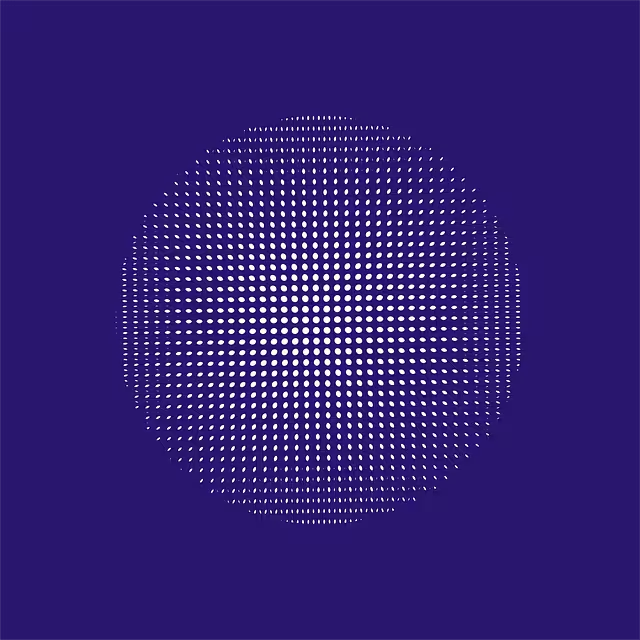
Before we can compare specific file types, we must understand the foundational difference between the two families of digital images: raster and vector. Thinking of them as two distinct artistic mediums, like oil painting versus architectural drafting, is helpful.
Raster images are the oil paintings of the digital world. They are built from a grid of tiny, colored squares called pixels. Formats like JPG, PNG, and WebP are all raster based. When you take a photograph of a beautiful piece of granite, you are capturing millions of pixels, each with its own specific color information.
This method is incredibly effective at capturing the complex, subtle gradients and photorealistic detail inherent in a natural stone texture. The downside is that this pixel grid is fixed. If you try to enlarge a raster image beyond its original dimensions, the computer has to guess what colors to fill in the new pixels. This results in the image becoming blurry, blocky, or “pixelated.” The detail of your stone texture is lost because the map of pixels has been stretched too thin.
Vector images, on the other hand, are the architectural blueprints. Instead of a static pixel grid, they are defined by mathematical equations. A vector file, like an SVG, is essentially a set of instructions that tells the computer how to draw an image using points, lines, and curves.
The instruction might say, “Draw a line from point A to point B with this thickness and this color.” Because it is based on math, a vector image is infinitely scalable. You can stretch it to the size of a billboard or shrink it to the size of a postage stamp, and it will remain perfectly sharp and clear every time. The computer simply recalculates the equations for the new size. Traditionally, vectors were best for logos, icons, and illustrations, but as we will see, new techniques allow them to generate a surprisingly effective stone texture.
The Raster Contenders: JPG, PNG, and WebP
For photorealistic imagery, raster formats are the go to choice. Each of the three main contenders offers a different approach to storing the pixel data of your stone texture.
JPG (JPEG): The Ubiquitous Standard

JPG, which stands for Joint Photographic Experts Group, is arguably the most common image format on the internet. Its popularity is built on its mastery of compression. JPG uses what is known as lossy compression. Imagine you are packing a suitcase. To make everything fit, you might decide to leave behind a few non essential items. Lossy compression does something similar with your image data. It intelligently analyzes the image and discards bits of information that the human eye is least likely to notice, dramatically reducing the file size.
This makes JPG an excellent choice for a complex, photographic stone texture where file size is a top priority. You can save a high resolution photo of marble and compress it to a fraction of its original size, allowing it to load quickly on a webpage.
However, this efficiency comes at a cost. The more you compress a JPG, the more data is lost, and visual flaws called “artifacts” can appear. You might see blockiness in smooth gradients or a slight fuzziness around the sharp edges of mineral crystals in your stone texture. Furthermore, JPG does not support transparency.9 If you have an image of a single stone that you want to place on a colored background, the stone will always be contained within a solid white or colored rectangle.
PNG: The Quality and Transparency Champion

PNG, or Portable Network Graphics, was developed as a more powerful alternative to the older GIF format. Its key feature is lossless compression. Returning to our suitcase analogy, lossless compression is like using vacuum sealed bags. You are not discarding any items; you are just packing them more efficiently to reduce their volume. When you open the image, every single original pixel of your stone texture is perfectly restored, with no data lost.
This makes PNG the ideal format when image quality is paramount and cannot be compromised. For a detailed close up of a stone texture used in a design portfolio, PNG ensures every subtle detail is preserved exactly as intended. Its other major advantage is its support for “alpha channel” transparency. This allows for images with fully or partially transparent backgrounds. You could have an image of a rough piece of slate and place it on any webpage background, and the background would show through perfectly around the stone’s irregular edges.
The significant drawback of PNG is file size. Because no data is discarded, PNG files are often much larger than their JPG counterparts, which can negatively impact page load speed if overused.
WebP: Google’s Modern Solution

WebP is a modern image format developed by Google with a simple goal: to create smaller, better looking images to make the web faster. It is a remarkably versatile format that can function as a replacement for both JPG and PNG. WebP can handle both lossy and lossless compression. Its lossy compression algorithms are more advanced than JPG’s, meaning a WebP image can be around 25 to 35 percent smaller than a JPG of equivalent visual quality. When used in its lossless mode, a WebP file is typically about 26 percent smaller than the same image saved as a PNG.
Crucially, WebP also supports alpha transparency, just like PNG. This means you get the transparency benefits of PNG with file sizes that are often even smaller than a JPG. For virtually any static stone texture, WebP presents the best combination of quality, features, and file size. It allows you to display a rich, detailed stone texture with or without a transparent background, all while keeping file sizes minimal for optimal website performance. Its only minor drawback was historical browser support, but today, over 97 percent of browsers in use fully support the WebP format, making it a safe and superior choice for modern web design.19
Crafting Stone from Code: The Power of SVG Filters
While raster images capture reality, vector images can be used to generate it from scratch. This is where SVG (Scalable Vector Graphics) filters come in. An SVG is not really an image file in the traditional sense; it is a text file written in XML, a markup language similar to HTML. SVG filters are code snippets within that file that apply a series of graphical operations to create complex, procedural textures.
Instead of storing millions of pixels, an SVG filter might use a combination of commands like feTurbulence to generate random, cloud like noise, feDiffuseLighting to simulate a light source hitting the surface, and feComposite to blend different layers together. The result is a mathematically generated stone texture that is created live in the user’s web browser. The browser reads the instructions and renders the visual texture on the fly.
This method offers several incredible advantages for certain use cases. First, the file size is minuscule. Since the file is just a few lines of code, it can be as small as one or two kilobytes, which is practically nothing. Second, because it is a vector, the resulting stone texture is infinitely scalable and resolution independent. It will look perfectly crisp as a full screen background on a massive 4K monitor or on a small phone screen. Finally, a procedural stone texture is dynamic. You can use CSS or JavaScript to change the filter parameters in real time, allowing for animated effects like shifting light sources or morphing patterns, which is impossible with a static raster image.
However, this power comes with complexity. Creating a convincing procedural stone texture requires a strong understanding of how SVG filters work. It is more akin to programming than to graphic design. Furthermore, achieving true photorealism is extremely difficult; the results often have a stylized, illustrative quality. Lastly, very complex filters can be demanding on a computer’s processor, as the browser has to actively perform calculations to render the texture. On older or less powerful devices, this could potentially impact performance.
JPG vs. PNG vs. WebP vs. SVG: A Comparative Analysis
To make the decision clearer, let us compare the formats side by side based on the features that matter most when working with a stone texture.
| Feature | JPG | PNG | WebP | SVG Filter |
| File Type | Raster | Raster | Raster | Vector |
| Best Use Case | Photos, complex static textures | Textures with transparency | Modern all purpose format | Scalable, dynamic backgrounds |
| Compression | Lossy | Lossless | Lossy & Lossless | N/A (Code based) |
| Transparency | No | Yes (Alpha) | Yes (Alpha) | Yes |
| Scalability | Poor | Poor | Poor | Excellent |
| File Size | Good | Poor | Excellent | Excellent |
| Browser Support | Universal | Universal | ~97% (Modern) | Universal |
| SEO Impact | Good (Fast) | Poor (Slow) | Excellent (Fastest) | Excellent (Fastest) |
This table gives a clear overview. If your primary need is displaying a static, photographic stone texture, WebP is the technical winner due to its excellent compression and feature set. If you need a scalable background pattern that must look sharp at any size, the tiny file size and resolution independence of an SVG filter make it the optimal choice. PNG remains a fallback option when you need lossless quality and transparency for an older system that does not support WebP. JPG is the legacy choice for photos when broad compatibility is the only concern.
Optimizing Your Textures for Search Engines
Your choice of image format has a direct impact on Search Engine Optimization (SEO). Search engines like Google want to provide users with the best experience, and a fast loading, accessible website is a huge part of that. Large image files are one of the most common reasons for slow websites. By choosing the right format and following best practices, you can ensure your stone texture images help, rather than hurt, your SEO efforts.
Descriptive File Names: Before you even upload your image, give it a descriptive, keyword rich file name. Instead of using a generic name like IMG_7890.jpg, rename it to something like black-granite-stone-texture.webp. This gives search engines immediate context about what the image contains.
Alt Text: Alt text (alternative text) is the text that appears if an image fails to load. More importantly, it is what screen readers use to describe an image to visually impaired users, making it a critical accessibility feature. It also provides valuable information to search engine crawlers. Your alt text should be a concise, accurate description of the image. For example: alt="A close up overhead view of a polished black granite stone texture with fine silver mineral flecks."
Image Compression: Even when using an efficient format like WebP, you should always run your images through a compression tool before uploading them. Tools like Squoosh or ImageOptim can often shave another 10 to 20 percent off the file size without any noticeable loss in quality. This simple step can significantly improve your page load speed.
Lazy Loading: Lazy loading is a technique that tells a web browser to only load images when they are about to enter the user’s viewport (the visible part of the screen). If you have a long page with multiple stone texture examples, the images at the bottom of the page will not be loaded until the user scrolls down to them. This dramatically improves the initial load time of the page, which is a key metric for user experience and SEO.
Image Sitemaps: For websites that are heavily reliant on images, you can create a specific image sitemap. This is a file that provides Google with information about the images on your site, helping to ensure that all of your visual content, including every unique stone texture, is discovered and indexed.
Making the Right Choice for Your Project
So, after analyzing the technology and weighing the options, how do you choose the best format for your stone texture? The decision comes down to your specific project goals.
For Photorealism and Simplicity: In the vast majority of cases where you are using a static, photographic stone texture, WebP is the superior choice. It provides the best balance of high visual quality and low file size available today. Its ability to handle both lossy and lossless compression, combined with its support for transparency, makes it an incredibly flexible and efficient modern format. You can confidently display a beautiful stone texture while ensuring your page remains fast and responsive. For absolute backwards compatibility, you can implement a simple fallback to serve a JPG to the tiny percentage of users on very old browsers.
For Textures with Transparency: Again, the answer is WebP. It delivers transparent images at a much smaller file size than its main competitor, PNG. If for some reason you cannot use WebP and absolutely require a transparent background, then PNG is your format. Just be acutely aware of the file size and compress it as much as possible without degrading the quality.
For Performance Critical and Scalable Backgrounds: When your goal is a lightweight, infinitely scalable background, SVG filters are the most elegant solution. An SVG is perfect for a hero background or a repeating pattern that needs to adapt flawlessly to any screen size, from a phone to a massive display. While it may not achieve the pure photorealism of a raster image, a well crafted SVG stone texture can provide a clean, modern, and incredibly high performance aesthetic. This is the expert choice for projects where performance and scalability are the most important factors.
Ultimately, understanding these formats is about having the right tool for the job. By moving beyond the defaults and making a conscious choice, you can ensure that every stone texture you use is not only beautiful but also technically excellent, contributing to a website that is both visually stunning and exceptionally fast.