In the vast and visually saturated world of digital design, the loudest voice does not always command the most attention. Sometimes, power lies in subtlety, in the quiet confidence of a whisper rather than the demand of a shout. This is the world of light typography. At its most basic, light typography refers to the use of thin font weights, the delicate, slender letterforms that create a sense of space and elegance. For decades, designers were constrained by the limitations of low-resolution screens, which struggled to render these fine strokes without them appearing broken or unreadable.
But with the advent of high-resolution displays, a new era of typographic possibility has emerged, allowing designers to embrace the nuance and sophistication that light typography offers. This is not merely an aesthetic trend; it is a strategic design tool capable of transforming user experience, shaping brand perception, and enhancing visual communication. When wielded with precision and skill, light typography can improve hierarchy, increase focus on key visual elements, and create a digital environment that feels clean, modern, and uncluttered. The main principle is that elegance and clarity are not mutually exclusive. In fact, they are deeply intertwined. This concept aligns perfectly with biophilic design, which seeks to connect us with nature in our built environments.
Nature rarely shouts; it communicates through the subtle elegance of a leaf’s vein, the delicate structure of a flower petal, or the gentle arc of a branch. In the same way, light typography brings a natural, effortless grace to the digital landscape, proving that true impact often comes from a place of quiet strength and intentional design.
Table of Contents
The Aesthetic Appeal: Crafting Elegance and Sophistication
Benefit 1: Conveys Modernity and Minimalism
One of the most immediate and powerful effects of light typography is its ability to convey a modern, minimalist aesthetic. Minimalism in design is not about removing everything, but about making sure that everything that remains serves a purpose. It is a philosophy of “less, but better.” Heavy, bold fonts can feel dense and demanding, occupying significant visual weight on a page.
In contrast, light typography feels effortless and intentional. It strips away the excess, leaving behind the pure form of the letter. This clean, uncluttered look is intrinsically linked with modern design trends that prioritize clarity, function, and simplicity.
Think of the brands you associate with cutting-edge technology or luxury goods. Companies like Apple have built their entire brand identity on a foundation of minimalism.3 Their use of clean lines, ample white space, and, often, a very refined and light typography, communicates a sense of advanced engineering and sophisticated design. The font itself becomes a part of the product’s sleek and premium feel.
Similarly, high-fashion brands and architectural firms frequently employ light typography on their websites and in their marketing materials. They do this to project an image of elegance, precision, and a forward-thinking ethos. The message is clear: our brand is confident, refined, and focused on quality, not on shouting for your attention. This strategic use of light typography helps build a brand identity that is aspirational and clean. The font choice itself becomes a silent ambassador for the brand’s core values. Using a delicate typeface tells the user that every detail has been considered, creating a perception of high quality and competence.
Benefit 2: Creates a Sense of “Airiness” and Openness
Beyond just looking modern, light typography fundamentally changes the spatial dynamics of a design. It works in perfect harmony with one of the most crucial elements of design: white space, or negative space. White space is the unmarked area around and between elements on a page—the margins, the gaps between paragraphs, and the space between letters.4 It is not empty space; it is an active component of the design that gives the content room to breathe. When you use heavy, thick fonts, they tend to dominate the page and visually fill up the white space around them. The result can feel crowded, dense, and even overwhelming for the user.
The use of light typography does the exact opposite. Because the letterforms themselves are so slender, they preserve the integrity of the white space. This creates a design that feels “airy,” open, and light. This breathing room is not just for looks; it has a profound impact on user experience.
A well-balanced layout with plenty of white space guides the user’s eye naturally through the content. It helps establish a clear reading path, prevents cognitive overload, and makes the information on the page easier to process and digest. This experience can be subconsciously calming and pleasant for the user, encouraging them to stay longer and engage more deeply with the content. This feeling is akin to walking into a well-designed room with high ceilings and uncluttered surfaces, as opposed to a cramped, over-furnished space. The open environment is more inviting and less stressful.
The proper use of light typography contributes directly to this feeling of digital tranquility, making the browsing experience not just functional, but genuinely enjoyable. The famous industrial designer Dieter Rams codified this in his principles of good design, one of which is that good design is unobtrusive.5 Light typography is the essence of unobtrusive communication.
Functional Benefits: Enhancing Readability and User Experience
Benefit 3: Improves Typographic Hierarchy
While aesthetics are important, typography must, first and foremost, be functional. One of its primary jobs is to create a clear visual hierarchy that guides the reader through the content.6 Hierarchy tells the user what is most important (headlines), what is secondary (subheadings), and what is standard text (body copy).7 A strong hierarchy makes content scannable and easy to navigate.8 Light typography is a remarkably effective tool for establishing this order, especially when used in contrast with heavier font weights.
Imagine a webpage with a large, bold headline. It immediately grabs your attention. Now, imagine the subheading and body text are set in a light typography. This contrast creates an instant and intuitive sense of order. The bold headline shouts, “Start here!” while the light typography of the body text whispers, “Here are the details.” This pairing is both visually appealing and highly functional. The significant difference in weight between the headline and the body text prevents visual competition. The user’s brain does not have to work to figure out what to read first. This clear distinction helps to structure the page logically and makes complex information much more approachable.
For example, a common and effective pairing is using a font like Montserrat Bold for an H1 headline and then using its counterpart, Montserrat Light, for supporting text or captions. This ensures consistency in the font family while creating a powerful hierarchical contrast. This deliberate use of varying weights is the foundation of professional and effective typographic design, and light typography plays a crucial role in creating that sophisticated structure.
Benefit 4: Enhances Focus on Visuals
In many modern web designs, typography is not the main event; it is there to support the primary visual content, such as stunning photography, intricate illustrations, or compelling videos. In these cases, the goal of the text is to be informative but not distracting. This is where light typography truly excels. A bold, heavy font can compete for attention with an image, creating a sense of visual conflict that can confuse and tire the user’s eye. The design ends up feeling busy and chaotic because two strong elements are fighting for dominance.
Light typography, on the other hand, acts as a subtle and elegant complement to the visuals.9 Because of its low visual weight, it can frame an image or provide context without pulling focus. It allows the visual elements to be the hero of the page. Think of a high-end photography portfolio, a museum website, or an online art gallery. The goal is to showcase the artwork. The text—artist names, descriptions, dates—is essential information, but it should not overpower the art itself.
By setting this text in a clean, light typography, the designer ensures that the user’s attention remains exactly where it should be: on the images. This creates a more immersive and effective experience. The light typography provides the necessary information in a way that is graceful and unobtrusive, enhancing the overall presentation rather than detracting from it. It respects the visual content, giving it the space it needs to make an impact.
Benefit 5: Optimizes for High-Resolution Displays
For many years, the use of light typography in digital design was a risky proposition. Older, standard-resolution monitors had a relatively low number of pixels per inch (PPI). When they tried to render the very thin strokes of a light font, there simply were not enough pixels to do the job properly. This often resulted in the letters looking broken, blotchy, or fuzzy, making them nearly impossible to read comfortably. Designers had to stick to thicker, more robust fonts that could hold up to the limitations of the technology.
This has all changed with the widespread adoption of high-resolution displays, such as Apple’s Retina screens and the 4K monitors now common on desktops. These screens have a much higher pixel density, meaning there are far more pixels packed into the same amount of space.10 This allows them to render extremely fine details with incredible sharpness and precision. The thin strokes of a light typography that once looked fragile and broken now appear crisp, clear, and perfectly defined. This technological advancement has been the single biggest driver of the rise of light typography in modern web design.
Designers are now free to use these elegant typefaces without having to worry about them falling apart on screen. Modern browser font-rendering engines have also become much more sophisticated, further improving the way these delicate fonts are displayed. As a result, what was once a liability has become a powerful asset for creating clean, high-end digital experiences.
Best Practices: Using Light Typography Effectively
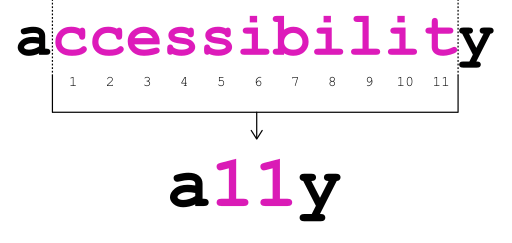
When Should You Use Light Fonts? (The Golden Rules)
While light typography is a powerful tool, it is not a one-size-fits-all solution. Its effectiveness depends entirely on using it in the right context and following a few golden rules. Improper implementation can quickly lead to a design that is unreadable and frustrating for the user.11
- Rule 1: For Headlines and Short Texts. The ideal use case for light typography is for text that is meant to be scanned quickly, not read at length. It excels in large headlines, impactful pull quotes, and short, punchy statements. At a large font size, the thin strokes remain clear and legible, and the text serves as a beautiful graphic element on the page. However, it should almost never be used for long paragraphs of body copy. Reading extensive blocks of light typography can cause significant eye strain, as the brain has to work harder to distinguish the letterforms.
- Rule 2: Ensure Sufficient Size. This is a non-negotiable rule. A light font set at a small size is a recipe for disaster. To maintain legibility, light typography needs to be set at a noticeably larger point size than its regular-weight counterparts. While a regular font might be perfectly readable at 16 pixels for body text, a light font would need to be much larger to achieve the same level of clarity. Always test your font choices at various sizes and on different devices to ensure they are comfortable to read.
- Rule 3: Context is Key. The appropriateness of light typography depends heavily on the brand and the audience. It is a perfect fit for design portfolios, luxury e-commerce sites, architectural firms, and other brands that want to cultivate an image of elegance and sophistication. The audience for these sites often expects a more minimalist and visually driven experience. Conversely, it is generally a poor choice for content-heavy websites like news outlets, government portals, or extensive blogs. For these sites, the absolute priority is accessibility and the rapid consumption of large amounts of text, and a more robust, regular-weight font is almost always the better choice.
How to Ensure High Contrast and Accessibility
The single biggest challenge with light typography is its potential for poor readability, especially for users with visual impairments. Because the strokes are so thin, they can easily blend into the background if the color contrast is not strong enough. This is not just a design flaw; it is a serious accessibility issue.
The most critical factor in making light typography work is ensuring a high level of color contrast between the text and its background. A light gray font on a slightly off-white background might look subtle and artistic, but it will be completely unreadable for many people. The Web Content Accessibility Guidelines (WCAG) provide clear standards for contrast ratios.
The general rule is to aim for a contrast ratio of at least 4.5:1 for normal text. There are numerous free online tools, like Adobe Color’s contrast checker or WebAIM’s checker, that allow you to input your text and background colors to see if they meet this standard. You should always aim for black text on a white background, or white text on a very dark background, when using a light typography. This maximizes clarity and ensures that the thin letterforms stand out as sharply as possible.
By prioritizing high contrast, you can achieve the elegant aesthetic of light typography without sacrificing the fundamental need for readability and accessibility. It is a necessary compromise that ensures your design is both beautiful and usable for everyone.
The Psychology of Font Weight: What Does Light Typography Communicate?
Benefit 6: Perceived as Approachable and Gentle
The fonts we choose communicate on a subconscious level, evoking feelings and associations in the user. Font weight plays a significant role in this psychological messaging. Heavy, bold fonts are assertive, strong, and demanding.15 They can convey a sense of urgency, importance, and power. While this is useful for headlines or calls to action, it can sometimes feel aggressive or overwhelming if used excessively.
Light typography, on the other hand, communicates a much different set of emotions. Its lack of “heaviness” makes it feel more gentle, calm, and approachable. It does not shout for attention; it invites the user to engage in a more relaxed and thoughtful way. This can be a powerful strategy for brands that want to build a relationship with their audience based on trust and sophistication rather than aggressive marketing.
A health and wellness blog, a therapy practice, or a spa might use light typography to create a digital environment that feels serene and welcoming. The font choice itself helps to lower the user’s psychological guard, making them feel more comfortable and receptive to the brand’s message. It suggests a brand that is confident enough not to yell, fostering a sense of calm and gentle guidance.
Benefit 7: Suggests Precision and Delicacy
In addition to feeling gentle, the thin, clean lines of light typography also carry strong connotations of precision, craftsmanship, and technical accuracy. The fine strokes suggest a high level of detail and care, much like the precise lines in an architectural blueprint or the delicate components of a luxury watch. This makes it an excellent choice for brands that want to communicate a commitment to quality, innovation, and expertise.
A technology company might use light typography to subtly suggest that its products are engineered with meticulous precision. A high-end cosmetics brand could use it to evoke the scientific formulation and delicate application of its products. This association works because creating something so fine and slender, whether it is a physical object or a digital letterform, requires skill and control. The font becomes a metaphor for the brand’s own process. It implies that the brand is not about brute force, but about refined skill and intelligent design.
This perception can be incredibly valuable in building a premium brand identity and justifying a higher price point, as it aligns the visual presentation with the core brand promise of superior quality and craftsmanship.
Top Fonts and Tools for Implementation
Recommended Light Typefaces
Choosing the right typeface is crucial for the successful implementation of light typography. Not all fonts have well-designed light weights. Some can become too fragile or lose their defining characteristics when thinned out. Here are a few classic and reliable choices known for their excellent light variations:
- Helvetica Neue Ultra Light: A timeless classic, Helvetica Neue’s ultra-light version is the epitome of clean, Swiss-style modernism. It is neutral, elegant, and highly versatile for headlines.
- Roboto Thin: Developed by Google, Roboto is a “neo-grotesque” sans-serif that is optimized for screen readability. Its thin weight is exceptionally clear and works wonderfully for Android and web interfaces.
- Montserrat Light: Another Google Font, Montserrat has a more geometric and slightly wider design, giving it a friendly yet sophisticated feel.16 Its light version is very popular for modern websites.
- Open Sans Light: One of the most popular and versatile fonts on the web, Open Sans was designed for legibility across all screen sizes.17 Its light weight is clean, approachable, and highly functional.
- Lato Light: Lato is a sans-serif with a unique character.18 It feels warm and friendly while still being stable and serious. The light version is known for its excellent readability.
These fonts are readily available from services like Google Fonts and Adobe Fonts, making them easy to implement on any website.
Font Pairing with Light Typefaces
The art of typography often lies in the pairing of different fonts. When using a light typography for headlines or subheadings, you need to choose a complementary font for the body text that is easy to read in long-form. A common and effective strategy is to create contrast.
For example, you could pair a light, airy sans-serif headline (like Lato Light) with a more traditional and readable serif font for the body (like Merriweather). This creates a clear distinction between the headline and the text, improving both hierarchy and aesthetic interest. Alternatively, you can stick within the same font family by using different weights, as mentioned earlier. Using Montserrat Light for a headline and Montserrat Regular for the body creates a cohesive and harmonious design that is foolproof.
Potential Pitfalls and How to Avoid Them
While the benefits are clear, the use of light typography is fraught with potential pitfalls that can ruin an otherwise good design. Being aware of these common mistakes is the first step to avoiding them.
- Mistake 1: Using Light Fonts for Long Body Copy. This is the most common and most damaging mistake. As has been stressed, light typography is not designed for extended reading. Using it for your main paragraphs will cause eye fatigue and make your content inaccessible. Always choose a regular-weight font for body text. Reserve the light typography for its intended purpose: short, impactful headlines and display text.
- Mistake 2: Ignoring Low-Resolution Screens. While most modern devices have high-resolution screens, you cannot assume all of your users do. Some people may still be using older monitors or budget devices. It is always wise to test your design on a variety of screens to see how your chosen light typography renders. If it looks broken or fuzzy on lower-resolution displays, you may need to choose a slightly heavier “light” weight or use CSS properties for font smoothing to mitigate the issue, though this is not a perfect fix.
- Mistake 3: Sacrificing Readability for Aesthetics. This is the cardinal sin of design. It can be tempting to choose a beautiful, ultra-thin font and pair it with a subtle, low-contrast color palette because it looks artistic. But design must always serve function. If your users cannot read your text, your design has failed, no matter how beautiful it is. Always prioritize readability, legibility, and accessibility above all else. Use high contrast, adequate font sizes, and proper context. Aesthetics should enhance the user’s experience, not hinder it.19
Conclusion: Embracing Lightness with Purpose
The rise of light typography represents a maturation of digital design. It is a move away from the bold, attention-grabbing tactics of the early web toward a more refined, sophisticated, and user-centric approach. When used with purpose and precision, its benefits are immense. It provides a powerful tool for creating an aesthetic of elegance and modernity, for building a clear and intuitive visual hierarchy, for enhancing the focus on crucial visual content, and for communicating a brand ethos of sophistication and care.
However, its power is matched by its potential for misuse. The effective implementation of light typography is not a simple matter of selecting a thin font; it is a deliberate and thoughtful process. It demands a deep understanding of context, a commitment to accessibility through high contrast, and an unwavering focus on the user’s reading experience. Just as in nature, where the most delicate structures often possess a remarkable and highly evolved integrity, light typography offers a subtle strength. It can bring harmony, clarity, and a sense of effortless grace to a digital ecosystem, proving that sometimes the lightest touch can make the most profound impact.